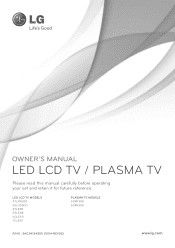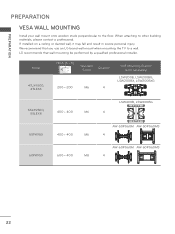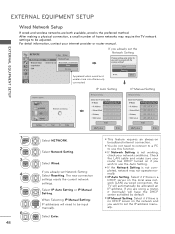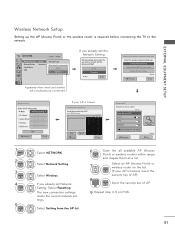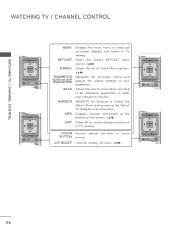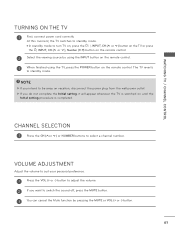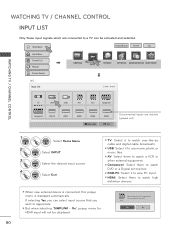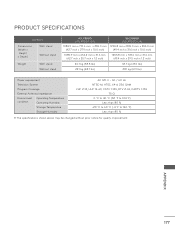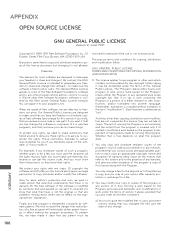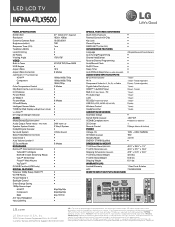LG 47LX9500 Support Question
Find answers below for this question about LG 47LX9500.Need a LG 47LX9500 manual? We have 3 online manuals for this item!
Question posted by musa1917 on October 24th, 2016
I Want Main Board How Much Price And How U Give Me
i want main board how much price and how u give me call me 03244393201 if u have
Current Answers
Answer #1: Posted by Odin on October 24th, 2016 6:54 AM
Your inquiry here will not serve you well--because practically nobody will read it, as a result of how the site is set up. (It's not a forum in the usual sense.) Instead, consider listing at sites like Craigslist and eBay--OR--search for the part as follows:
First, call the manufacturer. Use the contact information here--https://www.contacthelp.com/lg/customer-service. If you can't get--or don't want--the part from the company you should be able to obtain the part number. Then try the following:
First, call the manufacturer. Use the contact information here--https://www.contacthelp.com/lg/customer-service. If you can't get--or don't want--the part from the company you should be able to obtain the part number. Then try the following:
- Contact local electronics dealers, who might be able to supply or maybe fix the part
- Enter your part number in a search engine like Google or Yahoo
- Try http://www.searchtempest.com/, which displays global listings from Craigslist, eBay, and other sources
- Take the part you have to a computer repair shop, which might possibly be able to fix or replace the part
Hope this is useful. Please don't forget to click the Accept This Answer button if you do accept it. My aim is to provide reliable helpful answers, not just a lot of them. See https://www.helpowl.com/profile/Odin.
Related LG 47LX9500 Manual Pages
LG Knowledge Base Results
We have determined that the information below may contain an answer to this question. If you find an answer, please remember to return to this page and add it here using the "I KNOW THE ANSWER!" button above. It's that easy to earn points!-
Water overshooting ice tray - LG Consumer Knowledge Base
... dispensing properly, water pressure may need to be positioned properly on water pressure to fit the design of installation. Lift up the arm on the main board inside freezer Ice bin over . On Bottom Mount and French door units, the bin must be increased. 4. If cubes are programmed based on the tray... -
Dryer Noise - LG Consumer Knowledge Base
... on and off. On an electric dryer, the clicking noise may be the sound of the drum. The noise will then stop advancing on the main board communicating to internal parts during operation. Scraping Noises: A scraping noise can be hitting the drum. thumping, rattling, etc.) and the volume. Thumping Noises: A thumping sound... -
LG Range:Operation - LG Consumer Knowledge Base
... day on the clock, the timer, the oven temperature, the start and stop automatically at a time you want your food to set . 12. Bake, CONV. Oven Light Pad: Press to select the timer feature 10...the oven. Cook Time Pad: Press and then use Oven Cleaner in unit ~Wipe up spills on the main board Proof Pad: Press to model Gas Range has Knobs for cleaning Humming: ...
Similar Questions
Main Board For My Tv Model: Lg 22le5300
From where I can get main board for my LED TV model: LG22LE5300
From where I can get main board for my LED TV model: LG22LE5300
(Posted by ramanjan 2 years ago)
Lg Tv 47lx9500
Just heard a noise from my tv and it went off no power anymore i think its a power suplly. Where can...
Just heard a noise from my tv and it went off no power anymore i think its a power suplly. Where can...
(Posted by fkuseli 6 years ago)
I Want Main Board For Model Lg 47lw5600,how Much This Cost?
I want Main Board for Model LG 47LW5600,How much this cost?
I want Main Board for Model LG 47LW5600,How much this cost?
(Posted by cmetra 7 years ago)
My Lg 47lx9500 Has Sound But No Picture And The Screen Is Sometimes White
(Posted by sitimamike 8 years ago)