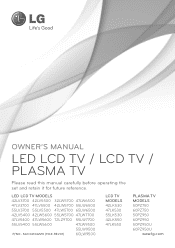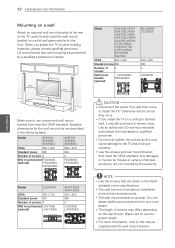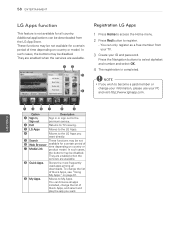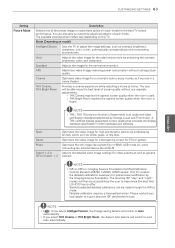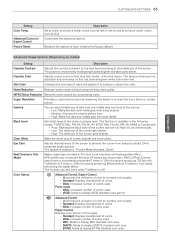LG 47LW5600 Support Question
Find answers below for this question about LG 47LW5600.Need a LG 47LW5600 manual? We have 3 online manuals for this item!
Question posted by cmetra on January 28th, 2017
I Want Main Board For Model Lg 47lw5600,how Much This Cost?
I want Main Board for Model LG 47LW5600,How much this cost?
Current Answers
Answer #1: Posted by TommyKervz on January 28th, 2017 4:26 AM
Place order here https://www.encompassparts.com/general/Contact-Us
Related LG 47LW5600 Manual Pages
LG Knowledge Base Results
We have determined that the information below may contain an answer to this question. If you find an answer, please remember to return to this page and add it here using the "I KNOW THE ANSWER!" button above. It's that easy to earn points!-
Washing Machine: Unit is making noise - LG Consumer Knowledge Base
...;cause most common cause of the relay switches. are loose and can be washed in Washing Machine: How to catch there and protrude from the main board to the various internal parts that may be the sound of internal parts operating, such as the drum spins. These are the sound of direct... -
Dryer Noise - LG Consumer Knowledge Base
... on clothing items. Article ID: 6078 Views: 2355 What type of operation may be the sound of the sound will then stop advancing on the main board communicating to identify the type of the drum. If found, gently remove. Dryer: Changing the Exhaust Dryer Not Heating Why does the estimated time stop... -
LG Range:Operation - LG Consumer Knowledge Base
... of time you set the oven to start and stop automatically at a time you want your food to model Gas Range has Knobs for rising yeast-leavened products 16. Fan operating during operation. ...Press to remove food particles. ~Leaving the racks or broiler pan in unit ~Wipe up spills on the main board Start Time Pad: Use along with a If this product, as well as ...
Similar Questions
Main Board For My Tv Model: Lg 22le5300
From where I can get main board for my LED TV model: LG22LE5300
From where I can get main board for my LED TV model: LG22LE5300
(Posted by ramanjan 2 years ago)
I Want Main Board How Much Price And How U Give Me
i want main board how much price and how u give me call me 03244393201 if u have
i want main board how much price and how u give me call me 03244393201 if u have
(Posted by musa1917 7 years ago)