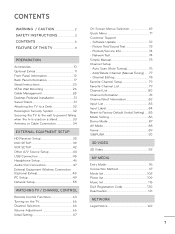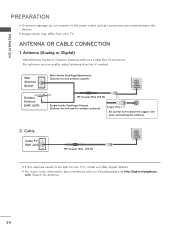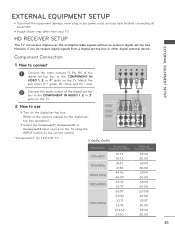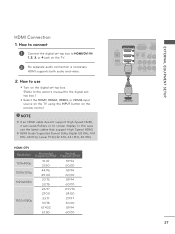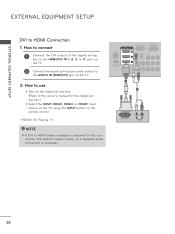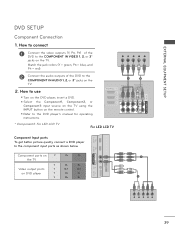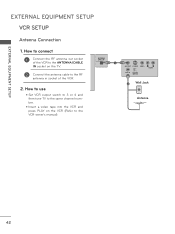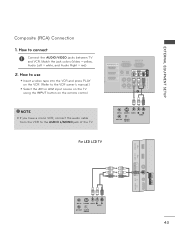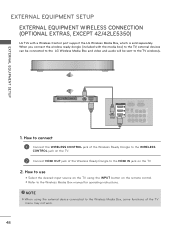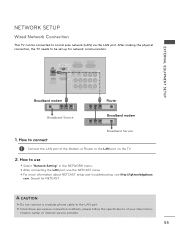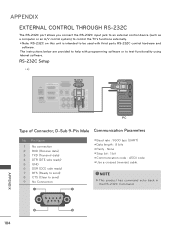LG 32LD550 Support Question
Find answers below for this question about LG 32LD550.Need a LG 32LD550 manual? We have 3 online manuals for this item!
Question posted by g2vs on December 3rd, 2014
Digital Optical Cable Connection On A Lg 32ld 550?
The person who posted this question about this LG product did not include a detailed explanation. Please use the "Request More Information" button to the right if more details would help you to answer this question.
Current Answers
Related LG 32LD550 Manual Pages
LG Knowledge Base Results
We have determined that the information below may contain an answer to this question. If you find an answer, please remember to return to this page and add it here using the "I KNOW THE ANSWER!" button above. It's that easy to earn points!-
Television: Noise/Audio problems - LG Consumer Knowledge Base
... bad on English. 5. Make sure they are routed properly for front sound. Test another set of cable box. If a cable box is not selected in audio menu. Adjust volume on cable box using a HDMI cable or digital optical audio cable. Television: No Signal Television: Firmware Updates - Television: Not changing Channels DVI Connector Guide Telelvision: Netflix Bandwidth Issue -
LCD Connections - LG Consumer Knowledge Base
... used on a LG TV Terminology LCD Terminology: Tuning Systems Broadband TV Netflix connection Television: No Signal Broadband TV: Network Sharing Troubleshooting Composite Normally labeled "Composite" and/or "Video". Optical Audio Normally labeled "Digital Audio (optical)". Newer version of DVI. Article ID: 2921 Views: 6054 Media Sharing and DLNA Setup on Home Theater equipment. Supports... -
Z50PX2D Technical Details - LG Consumer Knowledge Base
... cable signals 1000cd/m2 high brightness panel, 8000:1 contrast ratio, 3D YC comb filter, 3:2 pulldown detection and reversal Connections: Composite (1 in, 1 out), S-Video (2 in), (1 in), RF (2 in), optical digital audio (1 out) Two stereo speakers, 1015 watts apiece (30 watts total) Product Description Amazon.com Product Description The 50-inch Zenith Z50PX2D EDTV-ready plasma television...
Similar Questions
Problem When Connecting Tv To Soundsystem Via Toslink (optical) Cable
Hi, I am having troubles when I try to connect my LG 60PK250 to my sound system using a toslink (opt...
Hi, I am having troubles when I try to connect my LG 60PK250 to my sound system using a toslink (opt...
(Posted by tristancognet 11 years ago)
How Do I Restore Sound On Lg 32ld550?
I have owned this TV since May 2010. Turned it on this morning -- NO SOUND. There is sound while wat...
I have owned this TV since May 2010. Turned it on this morning -- NO SOUND. There is sound while wat...
(Posted by alexiamadigan 12 years ago)
Best Way To Connect To A Home Theatre System To A Plasma Tv
how do I connect the LG 50PJ350 to a Phillips HTS7140 for playing TV sound thru home Theatre system ...
how do I connect the LG 50PJ350 to a Phillips HTS7140 for playing TV sound thru home Theatre system ...
(Posted by fdutoit 12 years ago)
5.1 Channel Output Via Usb And Optical Cable?
Hi, I connect my HDD via USB, and play a video which has Dolby Digital audio track. But even if I c...
Hi, I connect my HDD via USB, and play a video which has Dolby Digital audio track. But even if I c...
(Posted by mithunkumar 12 years ago)
42lg61 How To Get The Sound /audio Out From The Tv Without Using Optical Cable
(Posted by sweede 12 years ago)