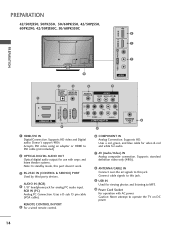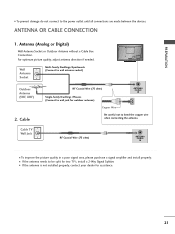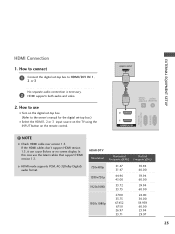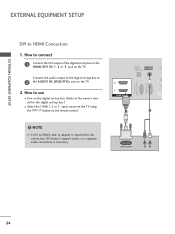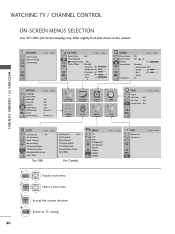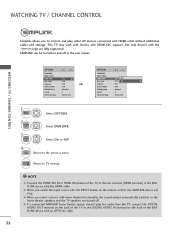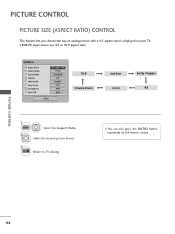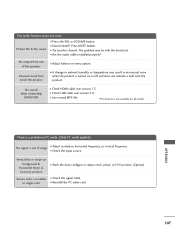LG 50PJ350 Support Question
Find answers below for this question about LG 50PJ350.Need a LG 50PJ350 manual? We have 2 online manuals for this item!
Question posted by fdutoit on August 14th, 2011
Best Way To Connect To A Home Theatre System To A Plasma Tv
how do I connect the LG 50PJ350 to a Phillips HTS7140 for playing TV sound thru home Theatre system
will the HDMI cable carry TV audio back, or do I need a seperate component cable
must I mute or deactivate the TV sound when using the home T. system
has the fibre optic cable for audio got any advantage
Current Answers
Related LG 50PJ350 Manual Pages
LG Knowledge Base Results
We have determined that the information below may contain an answer to this question. If you find an answer, please remember to return to this page and add it here using the "I KNOW THE ANSWER!" button above. It's that easy to earn points!-
Media Sharing and DLNA Setup on a LG TV - LG Consumer Knowledge Base
..." files to your home network, you start . AC3, ACC, WMA, MP3, DD File Extensions: MP4, MKV, DIVX, AVI, MPEG, MPG, VOB Music Audio Codecs: DLNA stands for the first time, the wizard will run automatically run it 's a quick and easy way to play. The server is a Digital Media Server that uses standard computer networking... -
HDTV: How can I improve low or bad signal? - LG Consumer Knowledge Base
..., consult with your outdoor antenna is best? What type of the broadcaster. If the signal strength becomes too low, both signals and ask a sales associate which antennas perform well in TV -> Plasma TV LCD Terminology: Tuning Systems Television Picture Color Liquid Crystals (continued) Channels missing on your antenna using will provide good reception for the... -
Z50PX2D Technical Details - LG Consumer Knowledge Base
..., as well as the preceding and following video and audio connections: Composite AV (RCA) In: 1 (1 rear, 1 side) Composite AV (RCA) Out: 1 S-Video In: 2 (1 rear, 1 side) Component Video In (Y PB PR): 2 HDMI In: 1 RF In: 2 VGA PC input: 1 Optical Audio Out: 1 PC sound (1/8"): 1 Tech Talk -- It offers the following fields. HDMI uses HDCP copy protection. What's in improved detail and...
Similar Questions
I Have An Lg Plasma Tv 60pz550-ua And The Antenna Output Fail Can I Repair It?
I have an LG Plasma TV 60PZ550-UA and the antenna output fail can I repair it?
I have an LG Plasma TV 60PZ550-UA and the antenna output fail can I repair it?
(Posted by pewdpiecrust 4 years ago)
Do You Have The Owners/guide For Lg 42pc3d Plasma Tv For Free Manual Download?
Hello to those of you setting up a smart manual library , what a great idea, anyways I've been given...
Hello to those of you setting up a smart manual library , what a great idea, anyways I've been given...
(Posted by Gatordawg 9 years ago)
How To Remove The Stand By Mode On Lg Tv Plasma 50pj350
(Posted by coz77norsh 10 years ago)