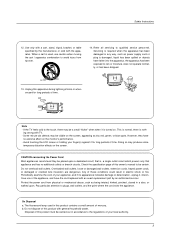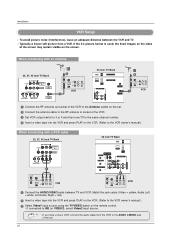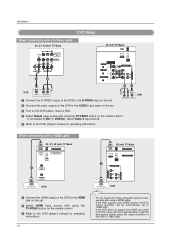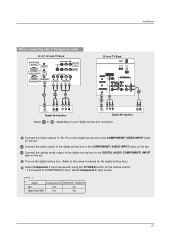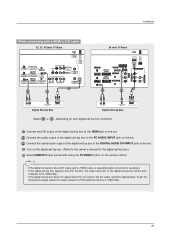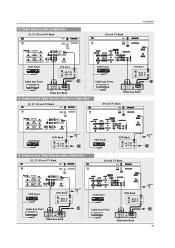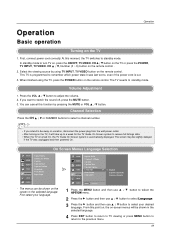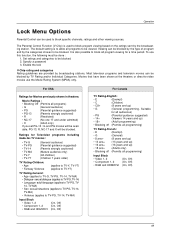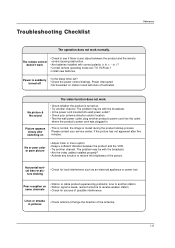LG 32LX1D Support and Manuals
Get Help and Manuals for this LG item

Most Recent LG 32LX1D Questions
Sound But No Video Back Light Is Working
I have this model LG 32lx1d tv and i can hear the local tv station and the screen is lit up white (b...
I have this model LG 32lx1d tv and i can hear the local tv station and the screen is lit up white (b...
(Posted by tsaw47er 9 years ago)
Is The Master Board Connected To Cn804 Or Cn805? Lg 32lx1d
Is the master board connected to CN804 or CN805 LG 32LX1d
Is the master board connected to CN804 or CN805 LG 32LX1d
(Posted by keno3167 10 years ago)
Picture Small Vertical And Horizontal
(Posted by adfvta 10 years ago)
32lx1d Tvgos
(Posted by woodchip98686 12 years ago)
Looking For ...epk File To Upgrade The 32lx1d Tv With Tvgos Issues. Do You Know
Need file to upgrade a LG 32LX1D tv with TVGOS issues. It is an ...epk file. Where can I find this a...
Need file to upgrade a LG 32LX1D tv with TVGOS issues. It is an ...epk file. Where can I find this a...
(Posted by woodchip98686 12 years ago)
Popular LG 32LX1D Manual Pages
LG 32LX1D Reviews
We have not received any reviews for LG yet.