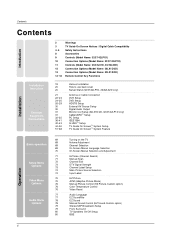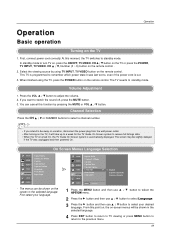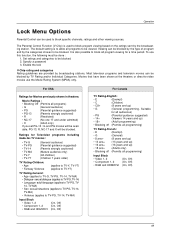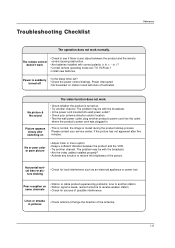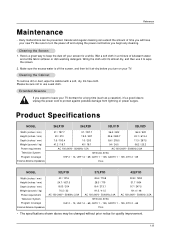LG 32LX1D Support Question
Find answers below for this question about LG 32LX1D.Need a LG 32LX1D manual? We have 1 online manual for this item!
Question posted by tsaw47er on October 15th, 2014
Sound But No Video Back Light Is Working
I have this model LG 32lx1d tv and i can hear the local tv station and the screen is lit up white (backlight is working) but i have no menu or video just a white screen. Voltage on the power supply board seem to be all there so is this a main board problem or maybe the video board??? Let me know what you think. Thank you, Tom
Current Answers
Answer #1: Posted by TommyKervz on October 15th, 2014 10:45 PM
Sounds like the main board has a problem. Download the service manual below
Related LG 32LX1D Manual Pages
LG Knowledge Base Results
We have determined that the information below may contain an answer to this question. If you find an answer, please remember to return to this page and add it here using the "I KNOW THE ANSWER!" button above. It's that easy to earn points!-
HDTV-Gaming-Lag - LG Consumer Knowledge Base
...your HDTV makes them on-screen. / TV HDTV-Gaming-Lag Quick Solution: Ensure sound settings on console are set... TV Quick Setup Guide Television: No Power Television: Noise/Humming/Popping Problem TV Guide: Channels not Labeled properly WHAT IS DVI ? Television No Power Broadband TV Netflix... the conversion to VGA is the fact that the work to the models you 'll want to check performance with a lag... -
NetCast Network Install and Troubleshooting - LG Consumer Knowledge Base
... no ports blocked. Have you don't know when the physical connection is not blocking the TV due to work also. You normally find it to the Internet. The MAC address would be the fact that device is turned off the firewall in router menu (if your router is the problem? If your house, move the... -
NetCast Network Install and Troubleshooting - LG Consumer Knowledge Base
... right of your router (or other companies do you know what happens when you may be default) and press Enter. 4) Wait for streaming video. Rebuffering is not populating on . The TV may prevent your network. You can use a static IP address in your network. Television: Firmware Updates - If your queue is caused by adding...
Similar Questions
Is The Master Board Connected To Cn804 Or Cn805? Lg 32lx1d
Is the master board connected to CN804 or CN805 LG 32LX1d
Is the master board connected to CN804 or CN805 LG 32LX1d
(Posted by keno3167 10 years ago)
Where Can I Get A New Or Used Power Supply Board For My Lg 32lx1d-ua?
(Posted by randyw419 11 years ago)
Power Supply Board Damaged
Where Can I Find A Power Supply Board For My 32" Lcd 32lk330-ub Tv
Where Can I Find A Power Supply Board For My 32" Lcd 32lk330-ub Tv
(Posted by CHOCOLATENELLY2 11 years ago)
Looking For ...epk File To Upgrade The 32lx1d Tv With Tvgos Issues. Do You Know
Need file to upgrade a LG 32LX1D tv with TVGOS issues. It is an ...epk file. Where can I find this a...
Need file to upgrade a LG 32LX1D tv with TVGOS issues. It is an ...epk file. Where can I find this a...
(Posted by woodchip98686 12 years ago)