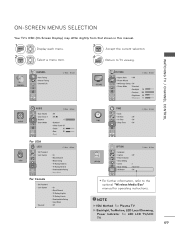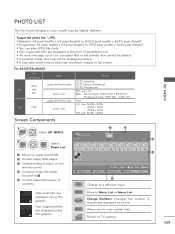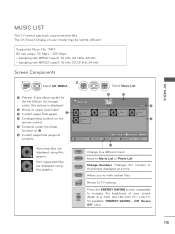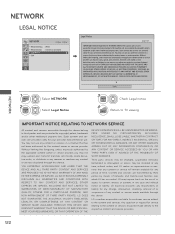LG 42LX6500 Support Question
Find answers below for this question about LG 42LX6500.Need a LG 42LX6500 manual? We have 1 online manual for this item!
Question posted by Anonymous-27058 on April 16th, 2011
How Can I Display The Current Time On An Lg 47le5400?
The person who posted this question about this LG product did not include a detailed explanation. Please use the "Request More Information" button to the right if more details would help you to answer this question.
Current Answers
Related LG 42LX6500 Manual Pages
LG Knowledge Base Results
We have determined that the information below may contain an answer to this question. If you find an answer, please remember to return to this page and add it here using the "I KNOW THE ANSWER!" button above. It's that easy to earn points!-
Programming the Information Display for HDTV Receiver - LG Consumer Knowledge Base
... for HDTV Receiver Program Information Display The Program Information appears whenever you can select one of the current channel. f) Dolby Digital Indicates audio track is used for LST-3510A HDTV Set Top Box Connections (continued) HDTV Connection Panel This icon means that are set by broadcast. d) Time Shows current time. l) Wide Icon Indicates that the... -
Using the Program Guide for HDTV - LG Consumer Knowledge Base
... Banner appears whenever you tune to see the program. b) Dolby Digital Indicates audio track is displayed. c) Digital Picture Definition Displays the digital picture grade such as no signal, rating blocked, channel blocked, audio only or scrambled. f) Time Displays the current time. 2 Press (SELECT) again while the Channel Banner is Dolby Digital. / Video DVD Using the Program... -
Channel and Program Display for Set Top Box - LG Consumer Knowledge Base
... Information disappears from the TV screen. • b) Dolby Digital Indicates audio track is displayed. Channels sometimes provide multiple audio tracks, often in a different language. The Channel Banner remains on the TV screen (Channel number, audio, station name, and current time appear). • g) Extended Text Message Icon Indicates that there is used for the...
Similar Questions
Lg Tv 47ld650 Automatically Turn Off After Blinking Three Times.
My LG TV model is 47LD650-UA; After I turned on, the screen can show picture and sound, but several ...
My LG TV model is 47LD650-UA; After I turned on, the screen can show picture and sound, but several ...
(Posted by homeforyu 7 years ago)
Hello.? How Can I Fit The Time Format On Lg 42le5300
Hello.? How can i fit the time format on LG 42LE5300
Hello.? How can i fit the time format on LG 42LE5300
(Posted by Anonymous-161389 7 years ago)
Time Warner Encryption
Before time warner encrypted the basic channel, I was able to connect to stations like CBS, NCB, ABC...
Before time warner encrypted the basic channel, I was able to connect to stations like CBS, NCB, ABC...
(Posted by lues 10 years ago)
My Lg 47le5400 Has No Picture After Power Surge What Can I Do???
(Posted by pennycakes 11 years ago)
Tv Won't Recognize Signal When Turned On.
I just purchased my LD450. I'm not running cable, so I only have my rabbit ears connected. When I fi...
I just purchased my LD450. I'm not running cable, so I only have my rabbit ears connected. When I fi...
(Posted by shanestrouse 12 years ago)