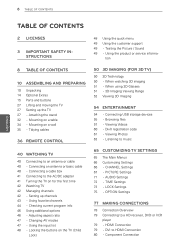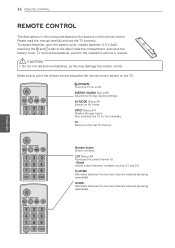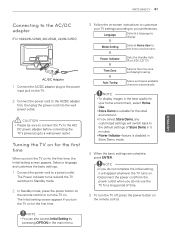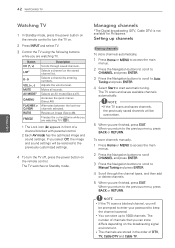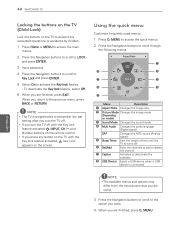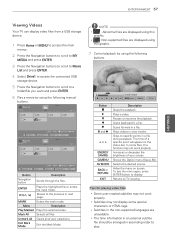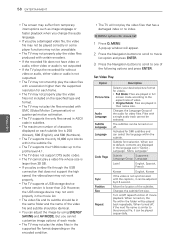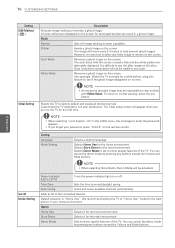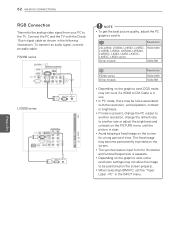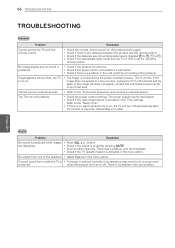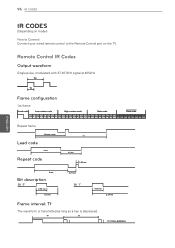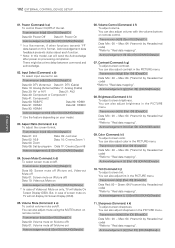LG 47LW5000 Support Question
Find answers below for this question about LG 47LW5000.Need a LG 47LW5000 manual? We have 2 online manuals for this item!
Question posted by recyclescientists on September 1st, 2014
Buttons On Tv & Remote Don't Work
The person who posted this question about this LG product did not include a detailed explanation. Please use the "Request More Information" button to the right if more details would help you to answer this question.
Current Answers
Related LG 47LW5000 Manual Pages
LG Knowledge Base Results
We have determined that the information below may contain an answer to this question. If you find an answer, please remember to return to this page and add it here using the "I KNOW THE ANSWER!" button above. It's that easy to earn points!-
Television remote control not working - LG Consumer Knowledge Base
... channels NetCast Network Install and Troubleshooting What Are DVI Single And Dual Links Television: Noise/Humming/Popping Problem Cable Card not recognized If remote does not work anything, remote may need to be reprogrammed. Press and hold any button for the current TV being used . Article ID: 6376 Last updated: 01 Oct, 2009 Views: 3142 Also... -
How do I use my LG remote to control other devices? - LG Consumer Knowledge Base
... Views: 4572 Television remote control not working LG TV Quick Setup Guide Also listed in TV -> LCD TV Plasma TV How do I program the remote control? Television: Noise/Audio ...button simultaneously, usually the indicator light for programming the remote control. If supported, the supplied LG remote control may differ slightly consult the Owner's Manual included with your television... -
Broadband TV Netflix connection - LG Consumer Knowledge Base
...and Troubleshooting Media Sharing and DLNA Setup on a LG TV Television: Activating Netflix Channels missing on network connectivity. Broadband TV Netflix connection Checking on the HDTV. Confirm that the...installed and the television has restarted you have an ethernet cable connected, try a reset on some channels Cable Card not recognized Television remote control not working by ...
Similar Questions
Tv Sensor Is Not Working.looking For Sensor For Replace. Thanks
(Posted by atiqgland 2 years ago)
Remote Control Stopped Working But Think Remote Is Fine And Maybe Tv Any Ideas
(Posted by malcolmcoghlan 11 years ago)
The Tv Don't Start Working,why?
i'm starting the tv and it not working. the indicator light is turning green andin a scond it red ag...
i'm starting the tv and it not working. the indicator light is turning green andin a scond it red ag...
(Posted by sraya120 12 years ago)