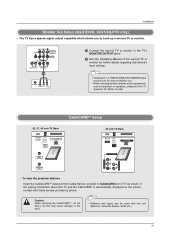LG 42LP1D Support Question
Find answers below for this question about LG 42LP1D.Need a LG 42LP1D manual? We have 1 online manual for this item!
Question posted by NISHYONE on May 11th, 2012
Remote Does Not Work Tv
The person who posted this question about this LG product did not include a detailed explanation. Please use the "Request More Information" button to the right if more details would help you to answer this question.
Current Answers
Related LG 42LP1D Manual Pages
LG Knowledge Base Results
We have determined that the information below may contain an answer to this question. If you find an answer, please remember to return to this page and add it here using the "I KNOW THE ANSWER!" button above. It's that easy to earn points!-
Programming remote to operate with other devices - LG Consumer Knowledge Base
... 21173 Typical Operation for HDTV Remote Programming the LST-3410A Remote to work with other devices The HDTV Receiver remote control is now ready to...TV, DVD or STB) by pressing MODE on the remote control. 3 Press the POWER button and the MUTE button simultaneously. Note The remote control may not be programmed to find out whether your remote control. Use the POWER and CH +/- The remote... -
Recording Issues: Timer Record - LG Consumer Knowledge Base
... getting channels Television: Noise/Humming/Popping Problem Full HD If the timer record feature does not work TV may need to be the issue. Scroll down and check for timer record to work . If front panel works properly and timer record can be allowed. If remote and front panel do not work after reformat, TV may need service... -
Television remote control not working - LG Consumer Knowledge Base
.... It is two different remotes that another remote works, remote may even need replacing. If another remote that batteries are fresh, new, and installed properly. This could affect the performance of remote control function. Make sure that is the remote that the proper mode button has been pressed to the Netflix server Television: Activating Netflix Cable Cards...
Similar Questions
Lost The Control By Remote Control And Tv Keys
Hello, How can I solve this problem, I lost the Control by remote and keys I can't do anything with ...
Hello, How can I solve this problem, I lost the Control by remote and keys I can't do anything with ...
(Posted by Engmazzam 3 years ago)
Weirdest Problem Ever...remote Stops Working When Any Input Is Plugged
So...this TV works great... except when an input is plugged in. THe remote is fully functional, can ...
So...this TV works great... except when an input is plugged in. THe remote is fully functional, can ...
(Posted by emarti 8 years ago)
What Model Of Magic Motion Remote Control Works With The Lg55lv5400
I have looked throught the manual etc., the TV is OK to go for a magic Motion Rremote but I couldn't...
I have looked throught the manual etc., the TV is OK to go for a magic Motion Rremote but I couldn't...
(Posted by btdl 10 years ago)
Lg Tv Model Remote Or On Tv Buttons Will Not Work Besides The On Tv Input Button
(Posted by daltondibonaventur 12 years ago)