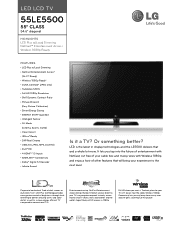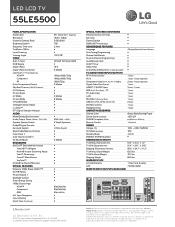LG 55LE5500 Support Question
Find answers below for this question about LG 55LE5500.Need a LG 55LE5500 manual? We have 2 online manuals for this item!
Question posted by Engmazzam on November 13th, 2020
Lost The Control By Remote Control And Tv Keys
Current Answers
Answer #1: Posted by hzplj9 on November 14th, 2020 9:57 AM
I have attached a link to a user guide which may offer some assistance in controlling the TV or give an insight as to whether a factory reset can be done without the aid of the remote which could solve the issue.
https://www.manualslib.com/manual/379122/Lg-55ld520.html#product-55LE5500
Hope that helps.
Related LG 55LE5500 Manual Pages
LG Knowledge Base Results
We have determined that the information below may contain an answer to this question. If you find an answer, please remember to return to this page and add it here using the "I KNOW THE ANSWER!" button above. It's that easy to earn points!-
Rear Projection Color TV Instruction Manual: Stereo SAP Broadcasts Setup/EZ Audio Options - LG Consumer Knowledge Base
...Audio Options You can receive MTS stereo programs and any special adjustment because the TV automatically adjusts the sound appropriate for the program character. Press the right arrow and then...Mono, Stereo, or SAP mode appear in remote fringe areas during a stereo/ SAP broadcast. Article ID: 3234 Views: 736 Rear Projection Color TV Instruction Manual: Basic Setup and Operation: ... -
How do I remove a "Power Only" display screen on my LG HDTV? - LG Consumer Knowledge Base
... displayed on my LG HDTV? Power the TV back on with the LG remote control. 3. display screen on an LG HDTV 1. The "power only" message is part of the accessory and use of your television's service information. Press the "Return" or "Exit" key on the HDTV. Switch to normal TV viewing. NOTE: In some cases... -
HDTV: How can I improve low or bad signal? - LG Consumer Knowledge Base
...check your television's remote control and enter the [Channel] menu. What type of antenna should I improve low or bad signal? Press on the remote control. Over...using the signal strength meter as a PC monitor? / LCD TV HDTV: How can I adjust the antenna? Check the signal...over -the-air) Press the ▼ If you are lost. If your cable or satellite provider to check the signal ...
Similar Questions
Does this tv have a headphone socke
To whom it may concernMy name is Ms JJ Govender. I have a LG TV make model 42PA4500 since March 2013...
We are needing to bypass volume on this tv..it will only go so high..also we need to remove key lock...
cant unlock my tv, and cant find the remote due to moving to my new home.