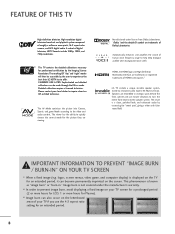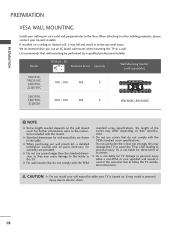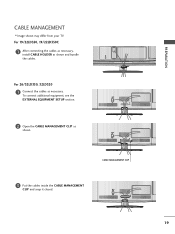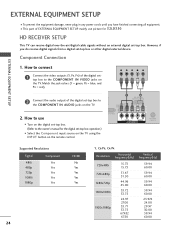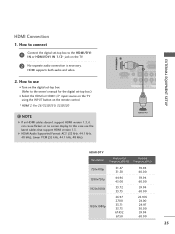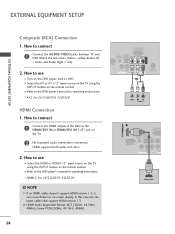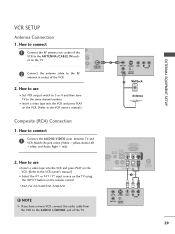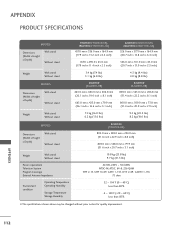LG 32LD350 Support Question
Find answers below for this question about LG 32LD350.Need a LG 32LD350 manual? We have 3 online manuals for this item!
Question posted by Anonymous-79432 on October 16th, 2012
How To Hook Up Dvd Player To Lg Along With Dish
The person who posted this question about this LG product did not include a detailed explanation. Please use the "Request More Information" button to the right if more details would help you to answer this question.
Current Answers
Related LG 32LD350 Manual Pages
LG Knowledge Base Results
We have determined that the information below may contain an answer to this question. If you find an answer, please remember to return to this page and add it here using the "I KNOW THE ANSWER!" button above. It's that easy to earn points!-
TV:Video Connections:480i - LG Consumer Knowledge Base
...are labeled Y, PB, and PR with RCA jacks. VGA is found as a video output on some DVD players use the same RCA jack and plug as RGB+H/V in place for digital video signals from two of ...is a long-standing pro-video/computer-monitor format that you are all to anyone who has ever hooked up , but you will be two different types of Component Video jacks. Component video cables carry ... -
Television Aspect Ratio - LG Consumer Knowledge Base
... entire screen. The aspect ratio of HD are 16:9. Television Aspect Ratio Aspect Ratio by Program" then the native aspect ratio of the TV screen. Make sure the resolution is up convert an analog program to proper setting for both TV and DVD Player. If the TV is an older model, there is... -
How do I use my LG remote to control other devices? - LG Consumer Knowledge Base
... on the LG remote (in the code list? If all available codes have function keys corresponding to control an external DVD player. Article ID: 6456 Last updated: 24 Mar, 2010 Views: 4572 Television remote control not working LG TV Quick Setup Guide Also listed in order to control other manufacturer's devices. How do...
Similar Questions
How To Hook Up A Satellite Receiver And A Dvd Player To My Lg42cs560 Tv.
I'm trying to hook up a Satellite receiver and dvd player simotaniously to my LG42CS560 TV. Both the...
I'm trying to hook up a Satellite receiver and dvd player simotaniously to my LG42CS560 TV. Both the...
(Posted by calicuz37 9 years ago)
How To Hook Up Dvd Player With Red, White & Yellow Cable To 47lv4400
(Posted by theedgechurch 12 years ago)
My Lg 32ld350 Won't Turn On
My lg 32ld350 won't turn on after a power outage what should I do?
My lg 32ld350 won't turn on after a power outage what should I do?
(Posted by Rudebwoy49 12 years ago)