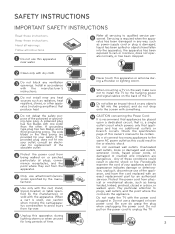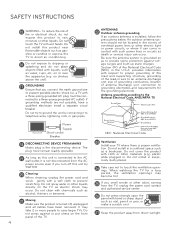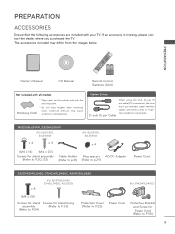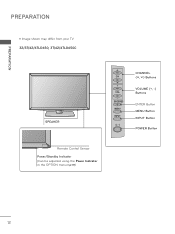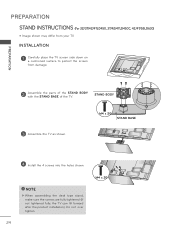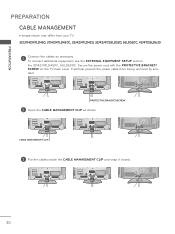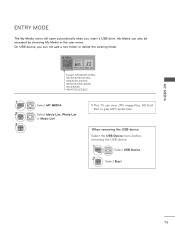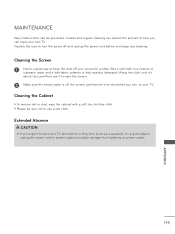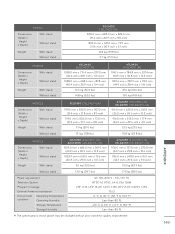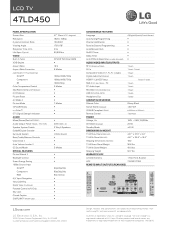LG 47LD450 Support Question
Find answers below for this question about LG 47LD450.Need a LG 47LD450 manual? We have 3 online manuals for this item!
Question posted by nchughes on July 13th, 2011
When Powering Up The Tv It Never Comes On. Any Ideas
TV operated fine in the morning, I came home powered it on seemed to try to show a picture but will not power up at all.
Current Answers
Answer #1: Posted by kcmjr on July 13th, 2011 4:27 PM
This sounds like the power supply has given up the ghost. Unfortunately it's not something you can troubleshoot or fix at home.
I see frequent issues with flat screen TV power supplies blowing out filter capacitors. They turn on for a second or two, then shut off. Sounds like your issue.
I would take it to a shop for a repair estimate.
Licenses & Certifications: Microsoft, Cisco, VMware, Novell, FCC RF & Amateur Radio licensed.
Related LG 47LD450 Manual Pages
LG Knowledge Base Results
We have determined that the information below may contain an answer to this question. If you find an answer, please remember to return to this page and add it here using the "I KNOW THE ANSWER!" button above. It's that easy to earn points!-
Cleaning your Plasma/LCD TV Screen - LG Consumer Knowledge Base
... cleaner's hose attachment on your Plasma/LCD TV screen with a cleaner picture. They may contain product recommendations for your TV can receive the signal properly. ♦...TV operates without overheating. You can build up in TV -> Plasma TV Monitor Driver Install Instructions Monitor firmwares updates Why do not apply pressure to the electronic parts inside. Unplug the power... -
*How to clean your Plasma TV - LG Consumer Knowledge Base
... your TV. Helpful Hints ♦ Plasma Display Panel (PDP) Broadband TV: Network Troubleshooting Television: No Power Step 2 : Wipe the surrounding area of the screen. Step 3 : Gently dust your TV. Warning...the vents that your plasma TV operates without overheating. You can use cleaners that your TV can do damage to control the TV. Use extreme caution ... -
3D Requirements & FAQs - LG Consumer Knowledge Base
... sync pulse from the TV. How many pairs of the TV). Stay within the area shown in TV -> LCD TV Recording Issues: Timer Record Television: Activating Vudu NetCast Network Install and Troubleshooting Television: Noise/Audio problems VUDU install and setup Television: Not changing Channels Any amount will shut off , press and hold the power button until the LED...
Similar Questions
Power Button When I Push The Power Button Sometimes My Tv Comes On Sometimes It
I have a LG 50PJ340 model
I have a LG 50PJ340 model
(Posted by ericadenise1976 1 year ago)
Remote Control Stopped Working But Think Remote Is Fine And Maybe Tv Any Ideas
(Posted by malcolmcoghlan 11 years ago)
Lg 47ld450 Tv No Longer Recognizes Cable Input. Please Help.
I own the 47LD450 LG flat screen TV. I have been able to watch cable television with no issue until ...
I own the 47LD450 LG flat screen TV. I have been able to watch cable television with no issue until ...
(Posted by jdonlin 12 years ago)
Tv Won't Recognize Signal When Turned On.
I just purchased my LD450. I'm not running cable, so I only have my rabbit ears connected. When I fi...
I just purchased my LD450. I'm not running cable, so I only have my rabbit ears connected. When I fi...
(Posted by shanestrouse 12 years ago)