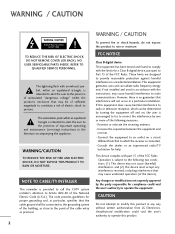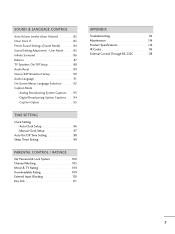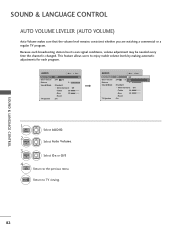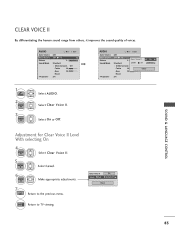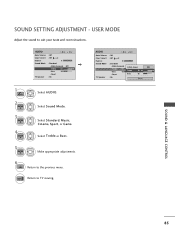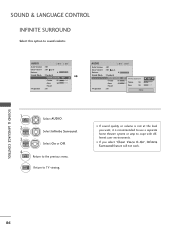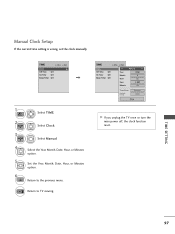LG 42PT350 Support Question
Find answers below for this question about LG 42PT350.Need a LG 42PT350 manual? We have 2 online manuals for this item!
Question posted by kylepeppers on November 16th, 2015
How Do I Reset My Lg Tv
The person who posted this question about this LG product did not include a detailed explanation. Please use the "Request More Information" button to the right if more details would help you to answer this question.
Current Answers
Answer #1: Posted by TechSupport101 on November 16th, 2015 11:42 PM
Hi. The manual here https://www.helpowl.com/manuals/LG/42PT350/79465 offers various separate reset options such as video settings, audio settings, etc.
Related LG 42PT350 Manual Pages
LG Knowledge Base Results
We have determined that the information below may contain an answer to this question. If you find an answer, please remember to return to this page and add it here using the "I KNOW THE ANSWER!" button above. It's that easy to earn points!-
Television: Noise/Audio problems - LG Consumer Knowledge Base
... cables. This can be corrected by turning on type of cable box. / TV Television: Noise/Audio problems 1. Some TV models have been changed from an HDMI connected cable box. Make sure these... reset. If a DVD or VCR is bad on English. 5. Test another set of TV speakers or use them for correct setting. If a power failure occurs or power is not selected in audio menu. Television:... -
Television: No Power - LG Consumer Knowledge Base
... TV HDTV-Gaming-Lag How do I use a good surge protector. A unit plugged directly into a surge protector or the wall. Lightning strikes and power surges are not covered under the television's warranty. Usually, on , the LED will illuminate. Some new televisions include a main power switch located on or reset... -
Broadband TV Netflix connection - LG Consumer Knowledge Base
... TV Television: Activating Netflix Channels missing on some channels Cable Card not recognized Television remote control not working by disconnecting the router's power for your broadband tv network settings are correct. NOTE: After new firmware has been installed and the television has restarted you have an ethernet cable connected, try a reset...
Similar Questions
Powersaving Mode
How do i reset tv and or off powersaving mode?i have volume but screen is black
How do i reset tv and or off powersaving mode?i have volume but screen is black
(Posted by Alwysachavez 8 years ago)
Problem Tuning Tv Modrl 32lx2r-ze
Please I need help l have a lg tv model no32lx2r-ze. I am unable to reset tv to retune it and dont k...
Please I need help l have a lg tv model no32lx2r-ze. I am unable to reset tv to retune it and dont k...
(Posted by karenalderson 9 years ago)