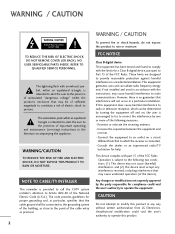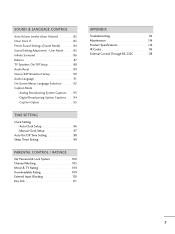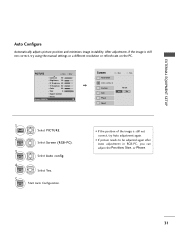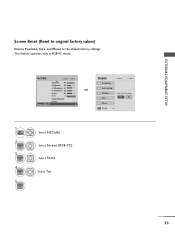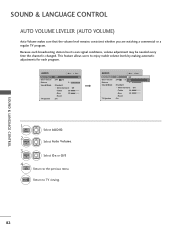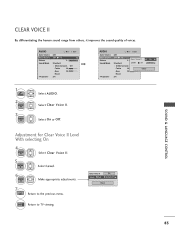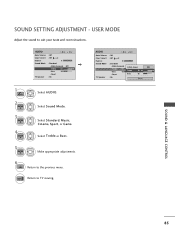LG 42PT350 Support Question
Find answers below for this question about LG 42PT350.Need a LG 42PT350 manual? We have 2 online manuals for this item!
Question posted by jponza86 on August 6th, 2014
How To Reset? Lg 42pt350r
Current Answers
Answer #1: Posted by techyagent on August 6th, 2014 2:58 AM
Resetting the RPG-PC Settings
1
Press the "Menu" button on your LG remote control
2
Use the navigational arrows to highlight the "Picture" icon and then press "Enter" to select it.
Convert Your Video Files
Download Videos To Your Desktop & Convert To Any Format - Get App!
Select "Screen (RPG-PC)" to reset the position, size and phase.
4
Select "Reset" and then "Yes" to return factory defaults.
Resetting Picture Options
5
Press the "Menu" button on your remote control.
6
Select the "Picture" icon.
7
Select "Picture Reset" and then "Yes."
Resetting the Audio
8
Press the "Menu" button on your remote control.
9
Select the "Audio" icon.
10
Select "Reset" and then "Yes" to restore the factory default audio settings.
Thanks
Techygirl
Related LG 42PT350 Manual Pages
LG Knowledge Base Results
We have determined that the information below may contain an answer to this question. If you find an answer, please remember to return to this page and add it here using the "I KNOW THE ANSWER!" button above. It's that easy to earn points!-
Television locks up - LG Consumer Knowledge Base
...;Power Only" Television locks up If the unit will turn on or off using a universal remote that it for 15 - 30 seconds. Article ID: 6374 Last updated: 27 Oct, 2009 Views: 1527 Also read How do I use? If unit does not respond to any buttons, reset unit by unplugging it... -
Television: Not changing Channels - LG Consumer Knowledge Base
If a reset is located under the menu/setting icon. If numbers on remote can be removed by using the remote. A ... service. Article ID: 6392 Views: 562 Cable Cards: Not getting some premium channels Clock losing time VUDU install and setup Television: Activating Netflix NetCast Network Install and Troubleshooting Television will not record program If TV buttons can be selected. -
Television: No Power - LG Consumer Knowledge Base
... is plugged into a surge protector or the wall. Was the television just purchased? Confirm the surge protector is the television, then service may be turned on or reset following a recent surge. If the television will not respond to a TV Television No Picture What is the wall outlet. Notes on connecting...
Similar Questions
Forgot my passcode how can I reset