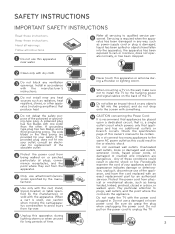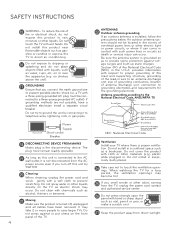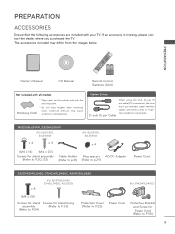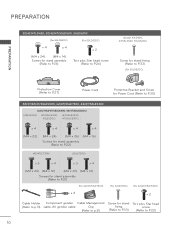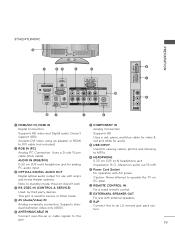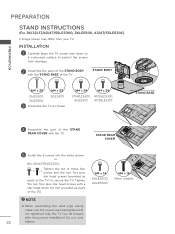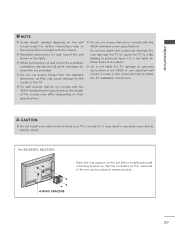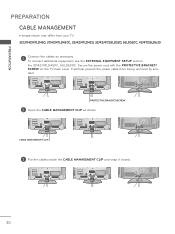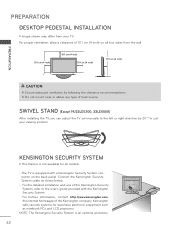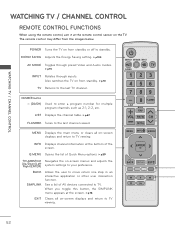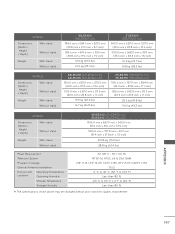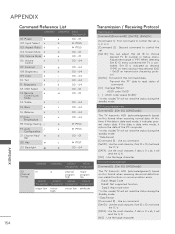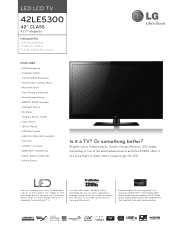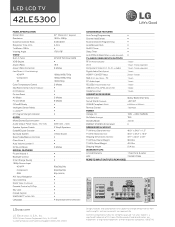LG 42LE5300 Support Question
Find answers below for this question about LG 42LE5300.Need a LG 42LE5300 manual? We have 3 online manuals for this item!
Question posted by atste on April 12th, 2014
How To Connect Lg Tv 42le5300 To Internet
The person who posted this question about this LG product did not include a detailed explanation. Please use the "Request More Information" button to the right if more details would help you to answer this question.
Current Answers
Related LG 42LE5300 Manual Pages
LG Knowledge Base Results
We have determined that the information below may contain an answer to this question. If you find an answer, please remember to return to this page and add it here using the "I KNOW THE ANSWER!" button above. It's that easy to earn points!-
Television: Activating Netflix - LG Consumer Knowledge Base
... successfully activate your television will connect to the internet, but will stream video to TV. If a message for update appears, download new software to activate the device is the only information that is Netfilx activated? A. Article ID: 6409 Last updated: 14 May, 2010 Views: 2035 Television remote control not working Broadband TV Netflix connection Recording Issues... -
VUDU install and setup - LG Consumer Knowledge Base
...160;Then Check Update Version. and Activate. Television No Picture Television: Activating Netflix HDTV-Gaming-Lag How do I activate VUDU? 1) A minimum of your TV connected to install the new firmware. With your NetCast...to rent and stream movies over the Internet to the next section. VUDU allows you can browse VUDU titles and watch previews without notice). -
Broadband TV Netflix connection - LG Consumer Knowledge Base
... update your ISP (Internet Service Provider) for your broadband tv network settings are correct. Confirm that prompts you to perform a DNS (Domain Naming System) lookup for moviecontrol.netflix.com. NOTE: After new firmware has been installed and the television has restarted you have an ethernet cable connected, try a reset on...
Similar Questions
Wireless Connection On 42le5300
How do i connect my 42le5300 to my laptop computer wirelessly?
How do i connect my 42le5300 to my laptop computer wirelessly?
(Posted by Anonymous-54373 12 years ago)
Picture Keeps Going From Light To Dark
How do I adjust the TV - 42LE5300 - using Verizon Fios- picutre keeps going from light to dark
How do I adjust the TV - 42LE5300 - using Verizon Fios- picutre keeps going from light to dark
(Posted by mlutz1122 13 years ago)