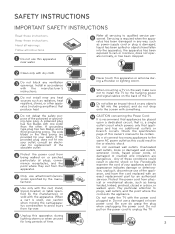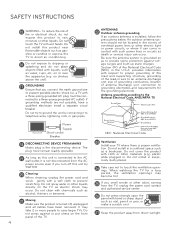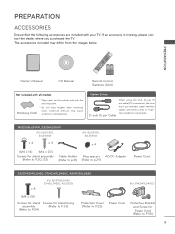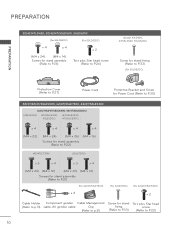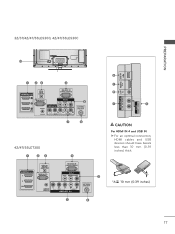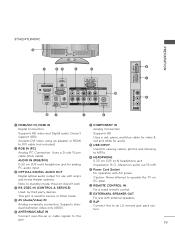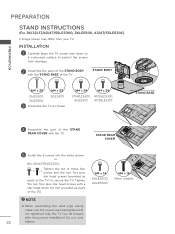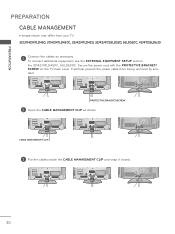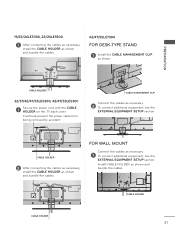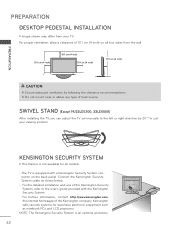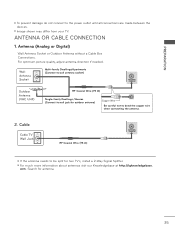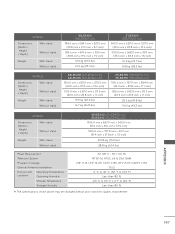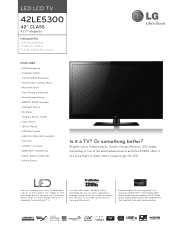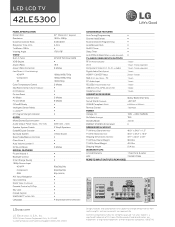LG 42LE5300 Support Question
Find answers below for this question about LG 42LE5300.Need a LG 42LE5300 manual? We have 3 online manuals for this item!
Question posted by Anonymous-54373 on March 21st, 2012
Wireless Connection On 42le5300
How do i connect my 42le5300 to my laptop computer wirelessly?
Current Answers
Related LG 42LE5300 Manual Pages
LG Knowledge Base Results
We have determined that the information below may contain an answer to this question. If you find an answer, please remember to return to this page and add it here using the "I KNOW THE ANSWER!" button above. It's that easy to earn points!-
LCD Overview - LG Consumer Knowledge Base
..., Zoom, Picture Position, and a VCR jitter removal feature. Article ID: 2897 Views: 619 LCD Terminology: Contrast Ratio Television: Activating Netflix Media Sharing and DLNA Setup on a LG TV Broadband TV Netflix connection LG Broadband TV Wireless Connectivity Options For example, the 30" inch LCD has more fluorescent lamps than normal (16 lamps) and some... -
LCD Terminology: Viewing Angle - LG Consumer Knowledge Base
... angle at which the display's brightness begings to noticeably diminish. Article ID: 2900 Last updated: 22 Sep, 2009 Views: 677 Television locks up Different Models of LCD's LG Broadband TV Wireless Connectivity Options Bandwidth needed for instant streaming Viewing Angle Viewing angle is not an issue anymore. Viewing angle used to be... -
HDTV: How can I use the television as a PC monitor? - LG Consumer Knowledge Base
... the [settings] tab and adjust the slider to an external monitor. From here you are connecting a laptop to the television, some models will not support both monitors being run at a refresh rate of your desktop from the television's screen. If so, click yes. Once the PC has been set to an unsupported configuration. In...
Similar Questions
Mobile And Internet Connection.
How to connect wifi mobile and Internet connection In lg 42lv5500.
How to connect wifi mobile and Internet connection In lg 42lv5500.
(Posted by ferozmomin1 6 years ago)
Hello.? How Can I Fit The Time Format On Lg 42le5300
Hello.? How can i fit the time format on LG 42LE5300
Hello.? How can i fit the time format on LG 42LE5300
(Posted by Anonymous-161389 7 years ago)
Why Won't The Software Update? Connected By Lan Cable Or Wireless.
Internet connection 100 Mbps
Internet connection 100 Mbps
(Posted by dalzell2010 10 years ago)
Is 42le5300 120 Hz Led-lcd Tv A Multisystem Tv?
will it work in India with PAL signal if I buy this in USA.
will it work in India with PAL signal if I buy this in USA.
(Posted by smoinuddin 13 years ago)