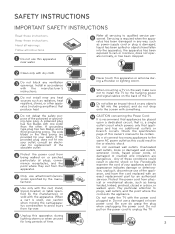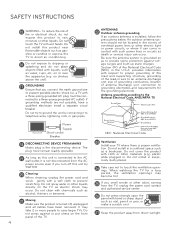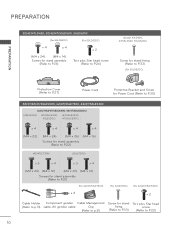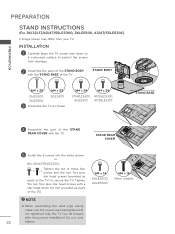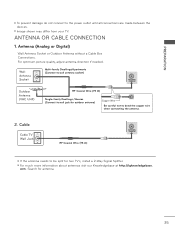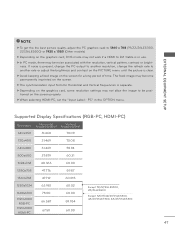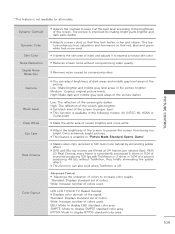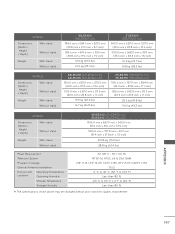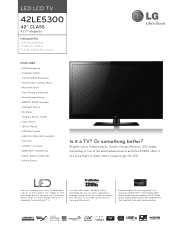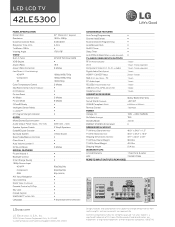LG 42LE5300 Support Question
Find answers below for this question about LG 42LE5300.Need a LG 42LE5300 manual? We have 3 online manuals for this item!
Question posted by mlutz1122 on March 30th, 2011
Picture Keeps Going From Light To Dark
How do I adjust the TV - 42LE5300 - using Verizon Fios-
picutre keeps going from light to dark
Current Answers
Related LG 42LE5300 Manual Pages
LG Knowledge Base Results
We have determined that the information below may contain an answer to this question. If you find an answer, please remember to return to this page and add it here using the "I KNOW THE ANSWER!" button above. It's that easy to earn points!-
HDTV-Gaming-Lag - LG Consumer Knowledge Base
...already got your HDTV makes them unplayable. IE: dont use dolby 6.1 if you only have a 1280x720 native resolution...go to up the VGA wires for definitive first-hand reports on their minds was DVD and TV... intrepid and committed gamers on -screen. Television No Power Broadband TV Netflix connection » The Problem If...If you 'll want to you, and keep in mind. Some HDTVs on the gaming-... -
TV:LCD: Terminology - LG Consumer Knowledge Base
... angle is a high resolution method of displaying pictures on separate sub-channels. PROGRESSIVE SCAN Progressive scan is the angle at a time on a screen used by broadcasters. This is flexibility. TUNING SYSTEMS NTSC - National Television System Committee - Analog - Capable of 525 lines of digital TV is because interlaced uses two fields (scans) in an arc formation... -
What type of antenna should I use? - LG Consumer Knowledge Base
... to 70. DB2 models are the most likely be needed . Keep adjusting the antenna until you . In the past, analog channels above , you are some , but you may experience drop-outs and picture artifacts at long distances. Signal strength on an LG TV is only a booster and will most UHF non-amplified indoor...
Similar Questions
Our Lg Smart Tv Picture Isn't Clear,contrast Issues
TV when turned on had contrast or sharpness problems as not clear.dont have the remote,what can we d...
TV when turned on had contrast or sharpness problems as not clear.dont have the remote,what can we d...
(Posted by jascan 2 years ago)
Hello.? How Can I Fit The Time Format On Lg 42le5300
Hello.? How can i fit the time format on LG 42LE5300
Hello.? How can i fit the time format on LG 42LE5300
(Posted by Anonymous-161389 7 years ago)
Lg 55lw5700 Initial Setup Problem
During the initial setup of my new 55LW5700 TV, the process got stuck at TV type selection. I can no...
During the initial setup of my new 55LW5700 TV, the process got stuck at TV type selection. I can no...
(Posted by jfu45 12 years ago)
Wireless Connection On 42le5300
How do i connect my 42le5300 to my laptop computer wirelessly?
How do i connect my 42le5300 to my laptop computer wirelessly?
(Posted by Anonymous-54373 12 years ago)
Is 42le5300 120 Hz Led-lcd Tv A Multisystem Tv?
will it work in India with PAL signal if I buy this in USA.
will it work in India with PAL signal if I buy this in USA.
(Posted by smoinuddin 13 years ago)