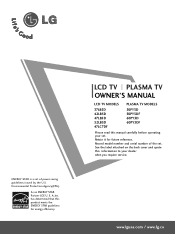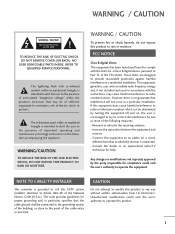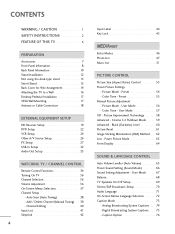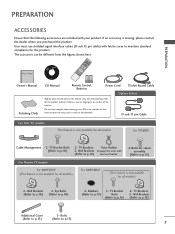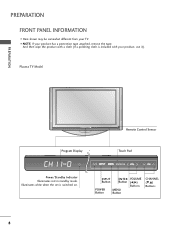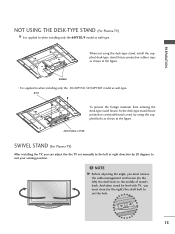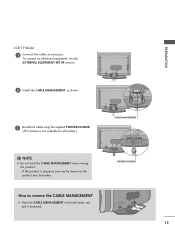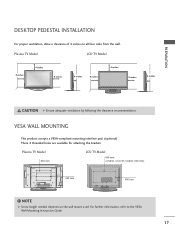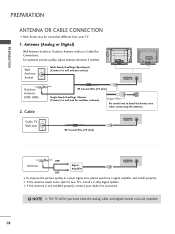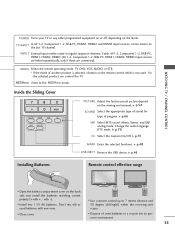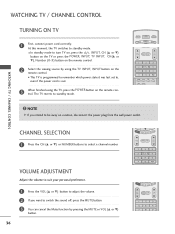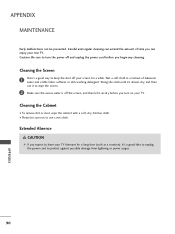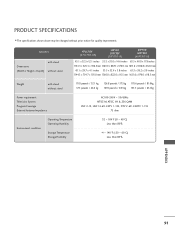LG 60PY3DF-UJ Support Question
Find answers below for this question about LG 60PY3DF-UJ.Need a LG 60PY3DF-UJ manual? We have 1 online manual for this item!
Question posted by gcwccogic on July 6th, 2012
How Do You Remove The Swival Stand To Mount The Tv On The Wall?
The person who posted this question about this LG product did not include a detailed explanation. Please use the "Request More Information" button to the right if more details would help you to answer this question.
Current Answers
Related LG 60PY3DF-UJ Manual Pages
LG Knowledge Base Results
We have determined that the information below may contain an answer to this question. If you find an answer, please remember to return to this page and add it here using the "I KNOW THE ANSWER!" button above. It's that easy to earn points!-
Cable Cards: pixelization on some channels - LG Consumer Knowledge Base
... updates. If resetting cable card did not fix pixelization, call . 2. The Carrier should I use cable cards.* 1. Remove cable card from another issue. Check for service. 3. If updates are not displaying any channels, TV may require a service call for any setting or cables. Make sure four different cable cards have been tried... -
VIDEO Stand Installation/ Removal: 42PG 50PG 60PG - LG Consumer Knowledge Base
... damage. Article ID: 6331 Views: 852 HDTV: How can tilt forward after the product installation). LG Broadband TV Wireless Connectivity Options / Plasma TV VIDEO Stand Installation/ Removal: 42PG 50PG 60PG Detachment: 1. Protection Cover: After removing the stand, install the included protection cover over the hole for instant streaming Plasma Display Panel (PDP) What is fully tightened... -
Z50PX2D Technical Details - LG Consumer Knowledge Base
...11 May, 2009 Views: 828 VIDEO Stand Installation/ Removal: 42PG 50PG 60PG HDTV: How do I use the television as a 160-degree viewing angle, 1000...wall mounting (with stand Built-in improved detail and color purity, a more stable video image, and nearly eliminating dot crawl and color bleeding. / Plasma TV Z50PX2D Technical Details Technical Details 50-inch plasma TV with batteries), table stand...
Similar Questions
60py3df Tuner Problem? Firmware Update Required?
Hi, I have a 60PY3DF. it's great. however it has a problem when I use the tuner (digital only availa...
Hi, I have a 60PY3DF. it's great. however it has a problem when I use the tuner (digital only availa...
(Posted by altomic 7 years ago)
How To Remove The Stand By Mode On Lg Tv Plasma 50pj350
(Posted by coz77norsh 10 years ago)
How Do You Remove The Stand So That We Can Hang This Tv
(Posted by Hwbpmb 11 years ago)
How Do You Wall Mount The Lg 37lp1d And Remove The Swivel Stand?
How do you wall mount the LG 37lp1d and remove the swivel stand?
How do you wall mount the LG 37lp1d and remove the swivel stand?
(Posted by tgarratt 11 years ago)