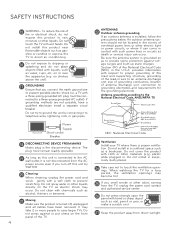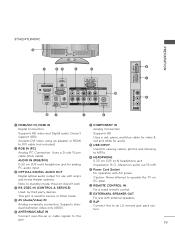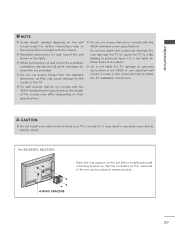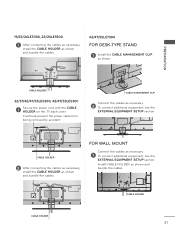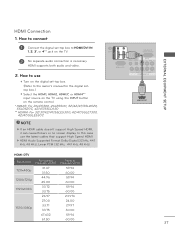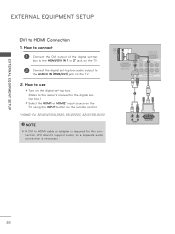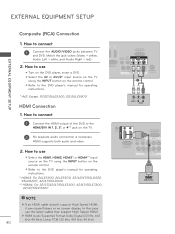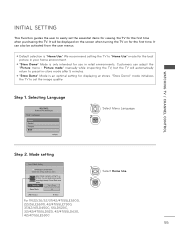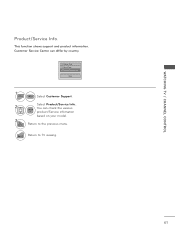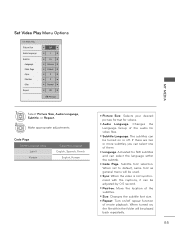LG 42LD520 Support and Manuals
Get Help and Manuals for this LG item

Most Recent LG 42LD520 Questions
Blured Picture
LG 42LD520 Picture blurrres at power up Clearing slowly after an hour. About 20minuts later the pict...
LG 42LD520 Picture blurrres at power up Clearing slowly after an hour. About 20minuts later the pict...
(Posted by Kevin44753 4 years ago)
Where Can I Find A Replacement Stand Support For My 42ld520
(Posted by Anonymous-137317 9 years ago)
42ld520
Hello my 42inch lg lcd tv has an issue when it turns on the lg sign comes but thats it you can see f...
Hello my 42inch lg lcd tv has an issue when it turns on the lg sign comes but thats it you can see f...
(Posted by dalton102810 11 years ago)
LG 42LD520 Videos
Popular LG 42LD520 Manual Pages
LG 42LD520 Reviews
We have not received any reviews for LG yet.