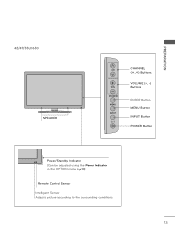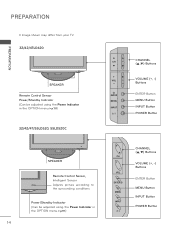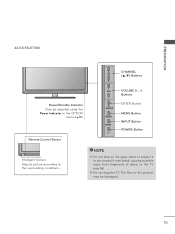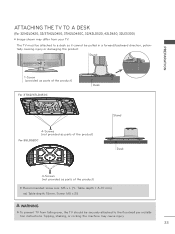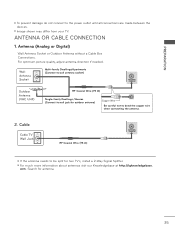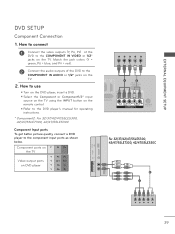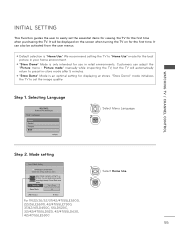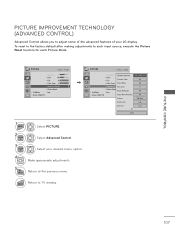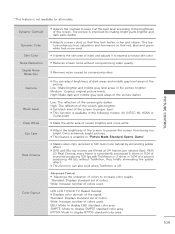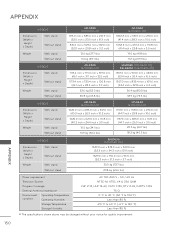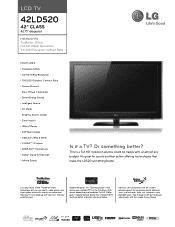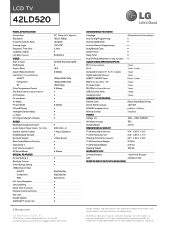LG 42LD520 Support Question
Find answers below for this question about LG 42LD520.Need a LG 42LD520 manual? We have 3 online manuals for this item!
Question posted by Kevin44753 on December 16th, 2019
Blured Picture
LG 42LD520 Picture blurrres at power up Clearing slowly after an hour. About 20minuts later the picture Freezesand begins to blures again . Is rhere a board that can be replaced ti fix this?
Current Answers
Answer #1: Posted by Odin on December 17th, 2019 11:07 AM
Unplug the TV for 10 minutes and see if that resets the issue. If not, go into the menu of your TV and do a factory reset. If the issue persists or if you require further advice, you'll have to consult the manufacturer, for which use the contact information at https://www.contacthelp.com/lg/customer-service.
Hope this is useful. Please don't forget to click the Accept This Answer button if you do accept it. My aim is to provide reliable helpful answers, not just a lot of them. See https://www.helpowl.com/profile/Odin.
Related LG 42LD520 Manual Pages
LG Knowledge Base Results
We have determined that the information below may contain an answer to this question. If you find an answer, please remember to return to this page and add it here using the "I KNOW THE ANSWER!" button above. It's that easy to earn points!-
Cleaning your Plasma/LCD TV Screen - LG Consumer Knowledge Base
... protect the screen from your Plasma/LCD TV screen with a cleaner picture. Do not spray any Electronic Retailer can build up in TV ->... cleaning kit onto the soft cloth and gently clear the screen of your LG Plasma or LCD TV Screen ...certain Unplug the power cord to your plasma TV screen. Use extreme caution when cleaning to insure you begin cleaning to avoid any finger... -
HDTV: How can I improve low or bad signal? - LG Consumer Knowledge Base
... of antenna is immovable, consider replacing it in the general direction of poor picture quality are currently viewing. If ...in TV -> Plasma TV LCD Terminology: Tuning Systems Television Picture Color Liquid Crystals (continued) Channels missing on the... ENTER . Also listed in your cable channels have the television begin the process. Antenna (over -the-air digital channels Cable... -
Television Picture Color - LG Consumer Knowledge Base
... another cable. Try a VHS tape or DVD. A bad cable can cause picture problems. If a new cable does not fix the problem, the issue is no other devices are affected, TV may require service. Poor color on -screen menu. Television Picture Color If problem continues to component jack, it could be a cable or...
Similar Questions
No Picture..power/sound Ok. Picture Went Black After Short Pop
LG60PZ550-Less than 4 years old. Picture suddenly went black and a short pop was heard. Turned power...
LG60PZ550-Less than 4 years old. Picture suddenly went black and a short pop was heard. Turned power...
(Posted by jhk33 8 years ago)
Where Can I Find A Replacement Stand Support For My 42ld520
(Posted by Anonymous-137317 9 years ago)
42ld520
Hello my 42inch lg lcd tv has an issue when it turns on the lg sign comes but thats it you can see f...
Hello my 42inch lg lcd tv has an issue when it turns on the lg sign comes but thats it you can see f...
(Posted by dalton102810 11 years ago)
My Lg32ld400-ua Took A Power Hit And Gets Power But No Picture. What Can I Do?
Recently my LG32LD400-UA took a power hit do to a nearby lightening strike. The outlet to which it i...
Recently my LG32LD400-UA took a power hit do to a nearby lightening strike. The outlet to which it i...
(Posted by fe3004 12 years ago)