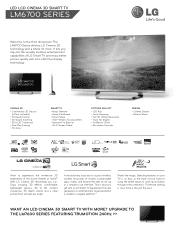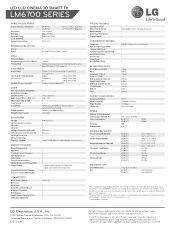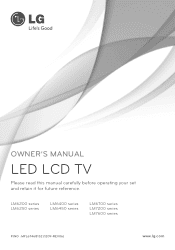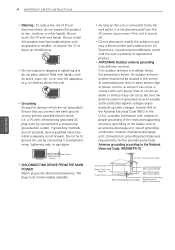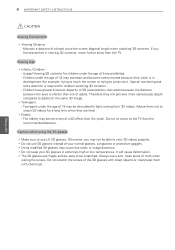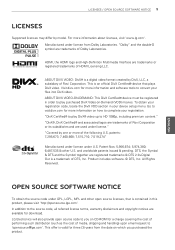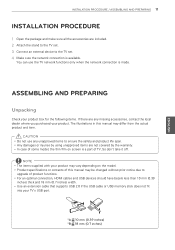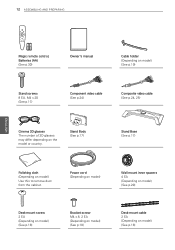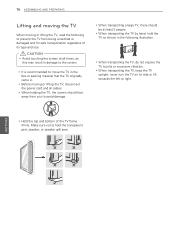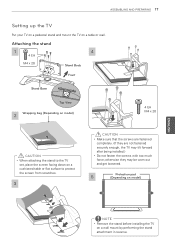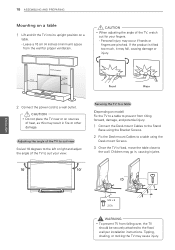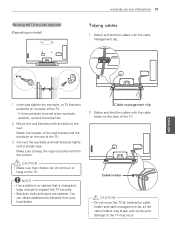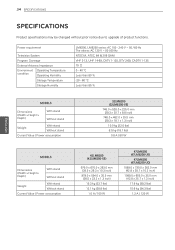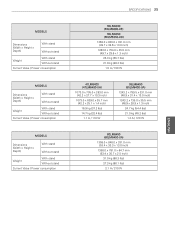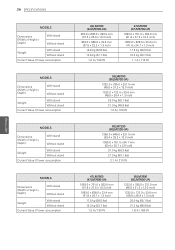LG 47LM6700 Support Question
Find answers below for this question about LG 47LM6700.Need a LG 47LM6700 manual? We have 2 online manuals for this item!
Question posted by Anonymous-141064 on August 3rd, 2014
Wall Mount Screw Size For A Lg 60 Inch
The person who posted this question about this LG product did not include a detailed explanation. Please use the "Request More Information" button to the right if more details would help you to answer this question.
Current Answers
Related LG 47LM6700 Manual Pages
LG Knowledge Base Results
We have determined that the information below may contain an answer to this question. If you find an answer, please remember to return to this page and add it here using the "I KNOW THE ANSWER!" button above. It's that easy to earn points!-
*How to clean your Plasma TV - LG Consumer Knowledge Base
... want to the screen which can damage your screen as microfiber). VESA WALL MOUNTING What is located around the screen and panels. Do not use tissues or paper towels...9830; Use extreme caution when cleaning. Plasma Display Panel (PDP) Broadband TV: Network Troubleshooting Television: No Power The manual may cause damage or scratches. Do not use vacuum attachments... -
How to Remove Door Handles (LFX25960**/LFX21960** Models) - LG Consumer Knowledge Base
...Grasp the handle tightly with both hands and slide the handle to separate from the mounting screws (3). Removing Freezer Drawer Handle • Article ID: 2265 Last updated: 02 Sep... from illustrations on the back of the handle allow the handle to separate from the mounting screws (3). Handle appearance may require some force). • Removing Refrigerator Handle &#... -
Z50PX2D Technical Details - LG Consumer Knowledge Base
... easy placement due to a plasma monitor's slim profile--the Z42PX2DH is less than 4 inches deep, perfect for desk placement (on the supplied stand) or wall mounting (with video's 30 fps rate--to an analog signal, it can I use the television as V-Chip parental controls, sleep timer, custom channel labels, and tri-lingual menus (English...
Similar Questions
Mount Screws
please give me the tv mount screw size? So I can buy at a hardware store please
please give me the tv mount screw size? So I can buy at a hardware store please
(Posted by knoxguy82 4 years ago)