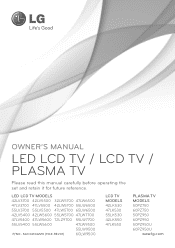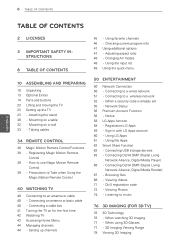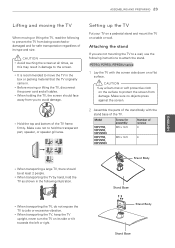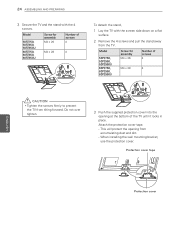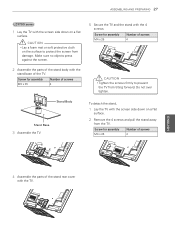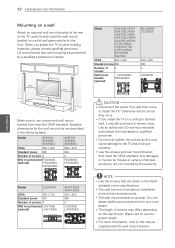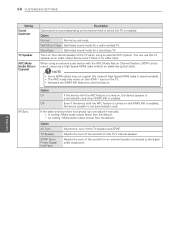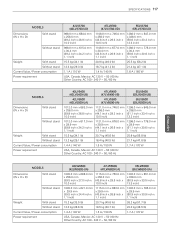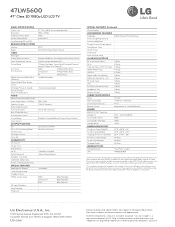LG 47LW5600 Support Question
Find answers below for this question about LG 47LW5600.Need a LG 47LW5600 manual? We have 3 online manuals for this item!
Question posted by knoxguy82 on August 15th, 2019
Mount Screws
please give me the tv mount screw size? So I can buy at a hardware store please
Current Answers
Answer #1: Posted by Troubleshooter101 on August 15th, 2019 11:51 PM
The service manual does not have the size listing for that specific model (LG TV service manuals leave a lot to be desired), but a similar mode has them listed as M4 x 16 - if that is too short, a M4 x 20 should work.
You can buy the screws from the link given below:
https://www.amazon.com/Full-Mounting-Bolts-Screws-Washers/dp/B019M57J16
Thanks
Please respond to my effort to provide you with the best possible solution by using the "Acceptable Solution" and/or the "Helpful" buttons when the answer has proven to be helpful. Please feel free to submit further info for your question, if a solution was not provided. I appreciate the opportunity to serve you!
Troublshooter101
Related LG 47LW5600 Manual Pages
LG Knowledge Base Results
We have determined that the information below may contain an answer to this question. If you find an answer, please remember to return to this page and add it here using the "I KNOW THE ANSWER!" button above. It's that easy to earn points!-
Using the TV as a center channel speaker. - LG Consumer Knowledge Base
... are researching the option of speakers and want to the TV. Center channel support was removed from our TVs since most people buy a set of adding this useful. Note: This article... on the HDMI cable. HDTV-Gaming-Lag Television Distorted Picture LG Broadband TV Wireless Connectivity Options Using the TV as their channels. Newer LG TVs don't have a center channel input, but... -
Using the TV as a center channel speaker. - LG Consumer Knowledge Base
...you are using HDMI for Video The TV listens for audio on the phono jack audio input. Center channel support was removed from our TVs since most people buy a set of adding this useful. ... some cases. This will not record program Television: Activating Vudu Television No Power And...we are also assuming you would find this feature back to the TV. We are only using advanced Home Theater ... -
How to Remove Door Handles (LFX25960**/LFX21960** Models) - LG Consumer Knowledge Base
... 02 Sep, 2008 Views: 746 Not cooling entire unit Refrigerator: Not Sealing Refrigerator leaking from the mounting screws (3). Removing Refrigerator Handle • How to Remove Door Handles (LFX25960**/LFX21960** Models)... (2) on the back of the handle allow the handle to separate from the mounting screws (3). The keyhole slots (2) on the back of the handle allow the handle ...
Similar Questions
I Want Main Board For Model Lg 47lw5600,how Much This Cost?
I want Main Board for Model LG 47LW5600,How much this cost?
I want Main Board for Model LG 47LW5600,How much this cost?
(Posted by cmetra 7 years ago)
I Need To Know The Screw Size For The Base Of A 47'lg Model # 47lk520-ua
(Posted by da1lexxman 8 years ago)
Where Is The Optical Output Located On 47lw5600 Tv?
(Posted by Anonymous-127123 10 years ago)