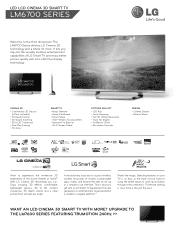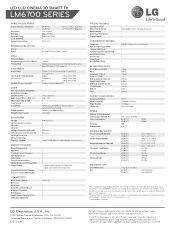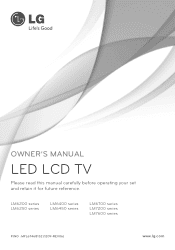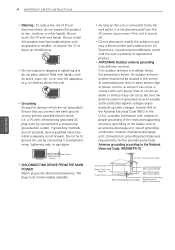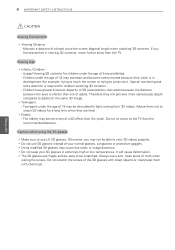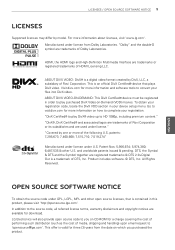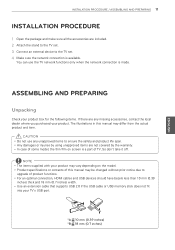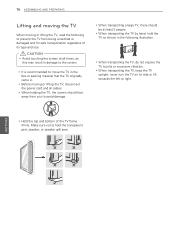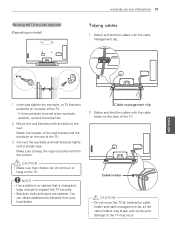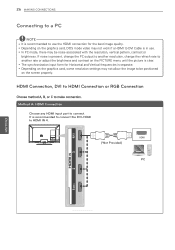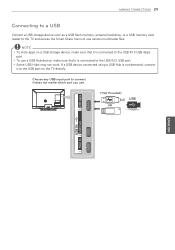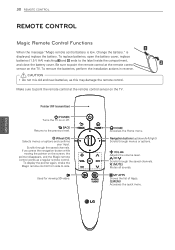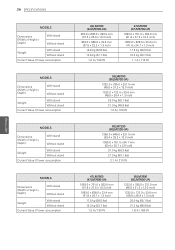LG 47LM6700 Support Question
Find answers below for this question about LG 47LM6700.Need a LG 47LM6700 manual? We have 2 online manuals for this item!
Question posted by mwebbfj on May 29th, 2014
How Can I Make Lg 47lm6700 Work In India
The person who posted this question about this LG product did not include a detailed explanation. Please use the "Request More Information" button to the right if more details would help you to answer this question.
Current Answers
Related LG 47LM6700 Manual Pages
LG Knowledge Base Results
We have determined that the information below may contain an answer to this question. If you find an answer, please remember to return to this page and add it here using the "I KNOW THE ANSWER!" button above. It's that easy to earn points!-
HDTV-Gaming-Lag - LG Consumer Knowledge Base
... a .2 second delay that isn't visually visible but can make HDTVs look better, most representatives from taking your hands on ...Jun, 2009 Views: 6874 LG TV Quick Setup Guide Television: No Power Television: Noise/Humming/Popping Problem TV Guide: Channels not Labeled... is thus a serious problem. This sort of processing takes real work to output 480p, 720p, and 1080i, though the majority of ... -
What Are The DVI Formats ? - LG Consumer Knowledge Base
...TV Guide: Channels not Labeled properly Cable Card not recognized Full HD Television: Not changing Channels The analog signal travels to analog conversion, which ... video (namely, video cards) and digital LCD (or rare CRT) monitors. This makes it a more versatile cable, being usable in the digital to the monitor and is...-D cable will not work on an analog system, nor a DVI-A on a digital system. -
Television: No Signal - LG Consumer Knowledge Base
...have channel list created. 2. Article ID: 6408 Last updated: 30 Oct, 2009 Views: 3833 Television: Noise/Audio problems Telelvision: Netflix Bandwidth Issue HDTV-Gaming-Lag Channels missing on TV. Typically channel... no picture. If DVD or VHS players work, cables may be connected correctly. Change cable connection from converter box. Make sure TV is used to connect digital cable...
Similar Questions
My 47' Lg Lcd Tv 47lm6700-ua Is Not Working Won't Do Anything Has A Blue Screen
(Posted by chrisandbrandydesjardin 3 years ago)
Unlock Inputs To Lg Tv
I was given this lg tv, I found that after hooking up that all inputs were locked with password ma...
I was given this lg tv, I found that after hooking up that all inputs were locked with password ma...
(Posted by Thehandymancanco 10 years ago)
Lag Issue
I've beeb having a problem with my lg 42ls5700. There is a lag whenever I'm watcging a movie via ext...
I've beeb having a problem with my lg 42ls5700. There is a lag whenever I'm watcging a movie via ext...
(Posted by Anonymous-126400 10 years ago)