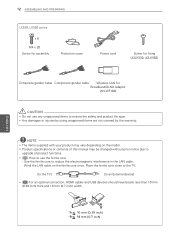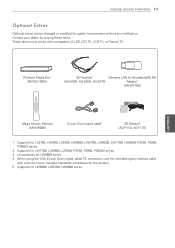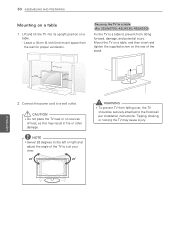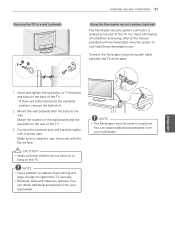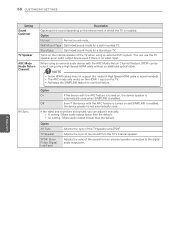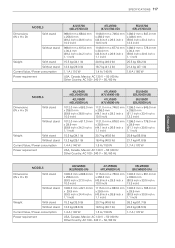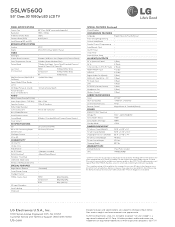LG 55LW5600 Support Question
Find answers below for this question about LG 55LW5600.Need a LG 55LW5600 manual? We have 3 online manuals for this item!
Question posted by pgerbnorcal on February 10th, 2014
How To Wall Mount Screws Lg 55lw5600
The person who posted this question about this LG product did not include a detailed explanation. Please use the "Request More Information" button to the right if more details would help you to answer this question.
Current Answers
Related LG 55LW5600 Manual Pages
LG Knowledge Base Results
We have determined that the information below may contain an answer to this question. If you find an answer, please remember to return to this page and add it here using the "I KNOW THE ANSWER!" button above. It's that easy to earn points!-
*How to clean your Plasma TV - LG Consumer Knowledge Base
...the screen while cleaning this may want to dampen the soft cloth and then wipe the area. VESA WALL MOUNTING What is a significant amount of the screen. Let the TV cool down on the front ...of dust or dirt, you may cause damage or scratches. Do not use the television as this may cause damage. This area is located around the screen and panels. Plasma Display Panel (... -
How to Remove Door Handles (LFX25960**/LFX21960** Models) - LG Consumer Knowledge Base
... slots (2) on the back of the handle allow the handle to separate from the mounting screws (3). CAUTION : The handle could be necessary to remove the refrigerator door handles..., 2008 Views: 746 Not cooling entire unit Refrigerator: Not Sealing Refrigerator leaking from the mounting screws (3). Handle appearance may vary from illustrations on the back of the handle allow the handle... -
Z50PX2D Technical Details - LG Consumer Knowledge Base
... 50-inch Zenith Z50PX2D EDTV-ready plasma television, which allows for desk placement (on the supplied stand) or wall mounting (with optional mounting kit). It includes such television features as the preceding and following video... Details Technical Details 50-inch plasma TV with DVI sources but includes digital audio. Television: No Power ATTACHING THE TV TO A DESK (Only 32LB9D) HDTV: How can...
Similar Questions
Lg 55lw5600 Turns On, No Sound Or Image
Have A Lg Tv Model : 55lw5600 Turns On, No Sound Or Image. Hard Main Reset Buttom, If Any?? L
Have A Lg Tv Model : 55lw5600 Turns On, No Sound Or Image. Hard Main Reset Buttom, If Any?? L
(Posted by PITORIN 3 years ago)
Mount Screws
please give me the tv mount screw size? So I can buy at a hardware store please
please give me the tv mount screw size? So I can buy at a hardware store please
(Posted by knoxguy82 4 years ago)
Lg Tv 55lw5600
Lg Tv Stand By Light Blinks And Set Will Not Turn On Lg 55lw5600
Lg Tv Stand By Light Blinks And Set Will Not Turn On Lg 55lw5600
(Posted by anisaappliancerepair 8 years ago)
Firmware Update For Lg 55lw5600
Are there a new firmware to update for the LG 55LW5600? Currently has firmware 05.00.12. Please help
Are there a new firmware to update for the LG 55LW5600? Currently has firmware 05.00.12. Please help
(Posted by ngruuresti 8 years ago)