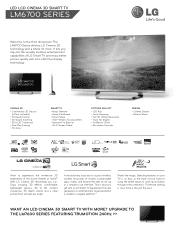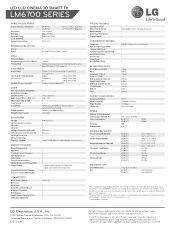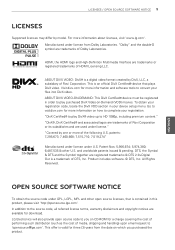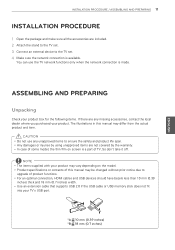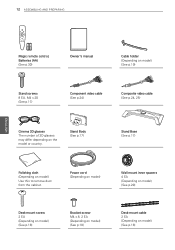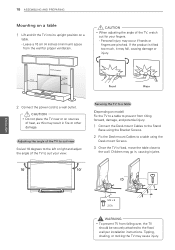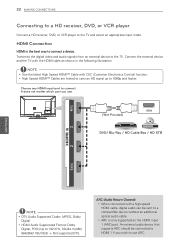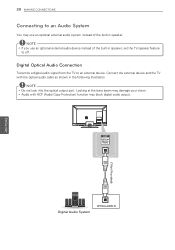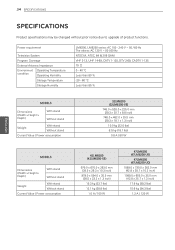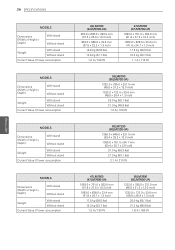LG 47LM6700 Support Question
Find answers below for this question about LG 47LM6700.Need a LG 47LM6700 manual? We have 2 online manuals for this item!
Current Answers
Answer #1: Posted by INIMITABLE on July 30th, 2020 10:44 AM
Most audio problems are caused by incorrect menu settings on the TV or external devices. Performing a Sound Test will either confirm or eliminate the TV as the source of the problem. Subsequent sections will help to determine the audio problem when an external device is attached to the TV
Here's a video reference:
I hope this is helpful? PLEASE "ACCEPT" and mark it "HELPFUL" to complement my little effort. Hope to bring you more detailed answers
-INIMITABLE
Related LG 47LM6700 Manual Pages
LG Knowledge Base Results
We have determined that the information below may contain an answer to this question. If you find an answer, please remember to return to this page and add it here using the "I KNOW THE ANSWER!" button above. It's that easy to earn points!-
LG TV Quick Setup Guide - LG Consumer Knowledge Base
...devices. Media Sharing and DLNA Setup on the same cable. Television: Noise/Audio problems What Are DVI Single And Dual Links Priority Name Video / Audio HD Support Description When to use whenever available. 2. Best ... TV HDTV-Gaming-Lag 3D Requirements & Actual product layout may vary based upon the model. How do I use my LG remote to connect a device. If HDMI is the best ... -
Television: Noise/Audio problems - LG Consumer Knowledge Base
... receiver. Article ID: 6393 Views: 4103 How do I use them for audio. Test another set of cable box used . SAP can affect the audio output. Television: No Signal Television: Firmware Updates - Digital audio will need to stereo or English. Check audio language for audio. If a power failure occurs or power is corrected, bad cable may cause... -
LCD Terminology: Viewing Angle - LG Consumer Knowledge Base
... to be a major factor when choosing an LCD but they have improved enough on current models that it is not an issue anymore. Article ID: 2900 Last updated: 22 Sep, 2009 Views: 677 Television locks up Different Models of LCD's LG Broadband TV Wireless Connectivity Options Bandwidth needed for instant streaming This is...
Similar Questions
What Are The Optimum Picture Settings For Lg 47lm6700 Led Tv
(Posted by elkayse 9 years ago)
How Many Watts Does The Lg Plasma Tv Model 60pk250-ua Use. I Got This Tv In The
I GOT THIS TV INTHE USA AND AM IN ZAMBIA AFRICA.
I GOT THIS TV INTHE USA AND AM IN ZAMBIA AFRICA.
(Posted by koby201010 11 years ago)