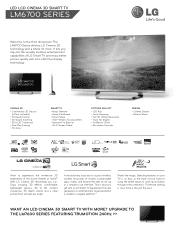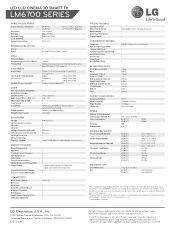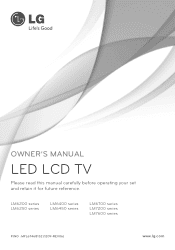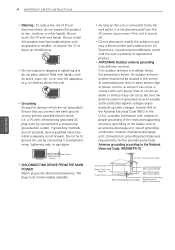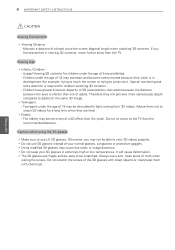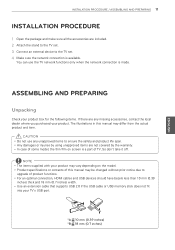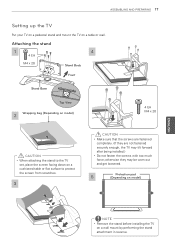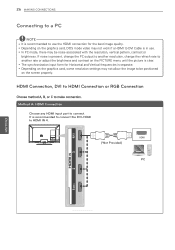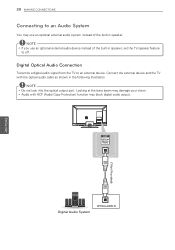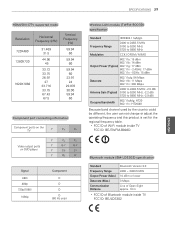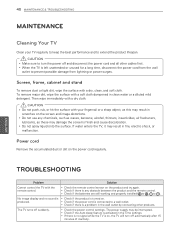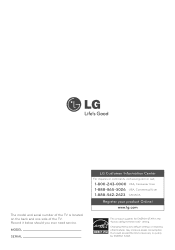LG 47LM6700 Support Question
Find answers below for this question about LG 47LM6700.Need a LG 47LM6700 manual? We have 2 online manuals for this item!
Question posted by elkayse on May 28th, 2014
What Are The Optimum Picture Settings For Lg 47lm6700 Led Tv
The person who posted this question about this LG product did not include a detailed explanation. Please use the "Request More Information" button to the right if more details would help you to answer this question.
Current Answers
Related LG 47LM6700 Manual Pages
LG Knowledge Base Results
We have determined that the information below may contain an answer to this question. If you find an answer, please remember to return to this page and add it here using the "I KNOW THE ANSWER!" button above. It's that easy to earn points!-
Rear Projection Color TV Instruction Manual: Parental Control/V-Chip Settings - LG Consumer Knowledge Base
...Off Rear Projection Color TV Instruction Manual: POP(Picture out Picture) Settings/Still Picture Freeze Rear Projection Color TV Instruction Manual: Swapping Main/Sub Pictures Rear Projection Color TV Instruction Manual: Displaying Text/Captions Setup/Selecting Caption Mode Rear Projection Color TV Instruction Manual: Closed Caption... Sex - Most television programs and television movies can be... -
Television Aspect Ratio - LG Consumer Knowledge Base
Article ID: 6382 Views: 914 Television: Activating Vudu Television Picture Color Full HD Recording Issues: Instant Record 3D Requirements & The aspect ratio of a widescreen TV is set to try and correct this change is aspect ratio to 4:3 to convert all TV's will allow this . A larger setting on the DVD player may allow a change . If TV is 1.78:1 (16... -
Rear Projection Color TV Instruction Manual: EZ Video Setup/DRP/Cinema Mode Setup - LG Consumer Knowledge Base
... Setup/EZ Audio Options Rear Projection Color TV Instruction Manual: PIP(Picture in showing a dark area light. 1. / Projection TV Rear Projection Color TV Instruction Manual: EZ Video Setup/DRP/Cinema Mode Setup EZ Video Setup For optimum picture quality, use up/down buttons to select the Picture menu. 2. EZ Video set up using the video button 1. Press the...
Similar Questions
My 47' Lg Lcd Tv 47lm6700-ua Is Not Working Won't Do Anything Has A Blue Screen
(Posted by chrisandbrandydesjardin 3 years ago)
My Led Tv Flickering Picture
Hi to all, my Led tv LG42LM5800 while switch on the tv about 5 to 10 minutes is nothing problem. aft...
Hi to all, my Led tv LG42LM5800 while switch on the tv about 5 to 10 minutes is nothing problem. aft...
(Posted by rsankar20 8 years ago)
Picture Settings
After setting the picture to a satisfactory picture, after an hour or so of switching it off then re...
After setting the picture to a satisfactory picture, after an hour or so of switching it off then re...
(Posted by bradleighward 11 years ago)