LG 42LB5DF Support and Manuals
Most Recent LG 42LB5DF Questions
Popular LG 42LB5DF Manual Pages
Owner's Manual (English) - Page 1


... label attached on the back cover and quote this information to your set. Environmental Protection Agency(EPA). www.lgusa.com / www.lg.ca LCD TV OWNER'S MANUAL
LCD TV MODELS
37LB5D / 42LB5D / 47LB5D 52LB5D 32LB4D / 37LB4D / 42LB4D
Please read this manual carefully before operating your dealer when you require service. As an ENERGY STAR Partner LGE U.S.A., Inc.
has determined that this...
Owner's Manual (English) - Page 2


... XT
R
TruSurround XT is incorporated under license from a digital camera through the USB device. With HDMI CEC support of SRS Labs, Inc. High-resolution digital television broadcast and playback system composed of Dolby Laboratories.
LG TV with this logo works easily with this logo can play MP3 music from a MP3 player, such as...
Owner's Manual (English) - Page 7
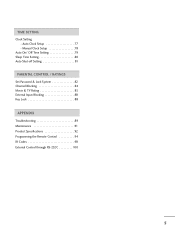
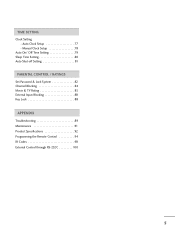
Auto Clock Setup 77 - Manual Clock Setup 78
Auto On/ Off Time Setting 79 Sleep Time Setting 80 Auto Shut-off Setting 81
PARENTAL CONTROL / RATINGS
Set Password & Lock System 82 Channel Blocking 84 Movie & TV Rating 85 External Input Blocking 88 Key Lock 88
APPENDIX
Troubleshooting 89 Maintenance 91 Product Specifications 92 Programming the Remote Control 94 IR Codes 98 External ...
Owner's Manual (English) - Page 14
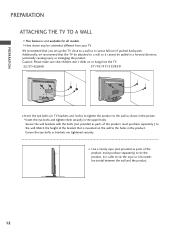
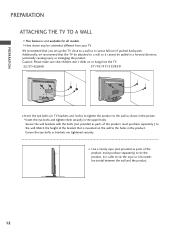
... not available for all models. Ensure the eye-bolts or brackets are tightened securely.
PREPARATION
PREPARATION
ATTACHING THE TV TO A WALL
I Here shown may be somewhat different from the TV.
32/37/42LB4D
37...in the upper holes. I Insert the eye-bolts (or TV brackets and bolts) to tighten the product to the wall as parts of the product, must purchase separately) to the wall....
Owner's Manual (English) - Page 20
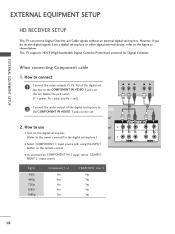
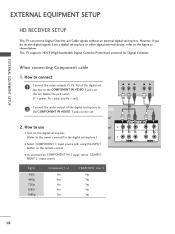
... PR = red).
2 Connect the audio output of the digital set
top box to the COMPONENT IN VIDEO 1 jacks on the set -top box. (Refer to the owner's manual for Digital Contents. How to COMPONENT IN 2 input, select COMPONENT...you do receive digital signals from a digital set -top box. Y
PB
PR
L
R
1
2
2. This TV supports HDCP (High-bandwidth Digital Contents Protection) protocol for the digital...
Owner's Manual (English) - Page 21
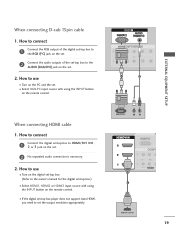
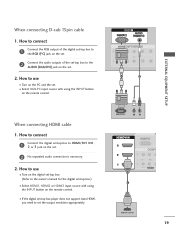
...
1
Connect the RGB output of the set-top box to set .
2. RGB
1
2
When connecting HDMI cable
1.
I Turn on the remote control. EXTERNAL EQUIPMENT SETUP
When connecting D-sub 15pin cable
1. How to connect
1
Connect the digital set-top box to use
I If the digital set-top box player does not support Auto HDMI, you need to the...
Owner's Manual (English) - Page 22
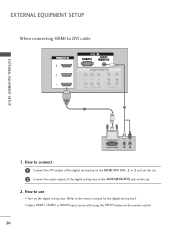
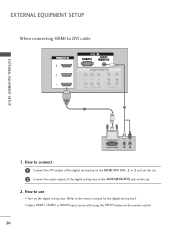
... on the set -top box.) I Turn on the remote control.
20 How to use
I Select HDMI1, HDMI2 or HDMI3 input source with using the INPUT button on the digital set-top box. (Refer to DVI cable
RGB
3
EXTERNAL EQUIPMENT SETUP
2 1
DVI-DTV OUTPUT
L
R
1. EXTERNAL EQUIPMENT SETUP
When connecting HDMI to the owner's manual for the...
Owner's Manual (English) - Page 28
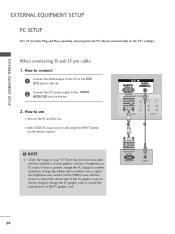
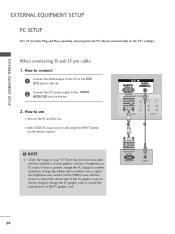
... and contrast on your TV. If the refresh rate of the PC graphic card can not be noise associated with using the INPUT button on the set .
RGB OUTPUT
AUDIO
26 RGB
1
2
NOTE
G Check the image on the VIDEO menu until the picture is clear. EXTERNAL EQUIPMENT SETUP
EXTERNAL EQUIPMENT SETUP PC SETUP
This TV provides Plug and...
Owner's Manual (English) - Page 30


...image may be changed, change the refresh rate to another rate or adjust the brightness and contrast on the PICTURE menu until... the picture is in PC mode. If the refresh rate of time.
G The synchronization input form for a...fixed image on the screen for Horizontal and Vertical frequencies is separate. EXTERNAL EQUIPMENT SETUP
NOTES
G Depending on the graphics card, DOS mode may not work if ...
Owner's Manual (English) - Page 31


EXTERNAL EQUIPMENT SETUP
Supported Display Specifications (RGB/HDMI-PC)
Resolution
Horizontal
Vertical
Frequency(KHz) Frequency(Hz)
640x350
31.468
70.09
....015
1280x1024
63.981 79.976
60.020 75.025
1600x1200 1920x1080
75.00 67.50
60.00 60.00
Supported Display Specifications (HDMI-DTV)
Resolution
Horizontal
Vertical
Frequency(KHz) Frequency(Hz)
720x480
31.47 31.47
60.00 59.94
...
Owner's Manual (English) - Page 59


...G
User 2
Selection ( G or ) leads you to the detailed setting screen.
5 Press the G button and then use D or E button to the previous menu. G
G
E
Contrast
85
E
57 TV INPUT
TV INPUT
MANUAL PICTURE ADJUSTMENT STB
MEDIA HOST
STB
MEDIA HOST
Picture Mode -User Mode
Adjust... viewing situations. I [Back Light] To control the brightness of screen, adjust the brightness of LCD panel .
Owner's Manual (English) - Page 64


...to low.
PICTURE CONTROL
PICTURE CONTROL
TV INPUT
ADVANCED-TruM
(Only
32/37/42LB4D STB
MEDIA HOST
models)
TV INPUT
STB
MEDIA HOST
Set up the TV for best picture with film judder ...button to select the PICTURE menu. TV INPUT
STB
MEDIA HOST
BRIGHT - I Low Set amount of film judder to high.
* If you have some problem in viewing picture, set to the previous menu. Picture Mode...
Owner's Manual (English) - Page 84


... CONTROL / RATING
SET PASSWORD & LOCK SYSTEM TV INPUT TV INPUT
Setting up your Password
STB
MEDIA HOST
STB
MEDIA HOST
Set up with the initial
password "0-0-0-0".
Most television programs and television movies can be blocked by choosing the type of the program and the categories. A password is also possible to block all programs to block specific channels, ratings and other...
Owner's Manual (English) - Page 88


...Lock System Set Password Block Channel Movie Rating TV Rating-Children G TV Rating-General Downloadable Rating Input Block
Age Fantasy Violence
Lock System Set Password Block Channel Movie Rating TV Rating-Children TV Rating-General
: Off
Downloadable Rating
Input Block
Lock System Set Password Block Channel Movie Rating TV Rating-Children TV Rating-General G Downloadable Rating Input Block...
Owner's Manual (English) - Page 96
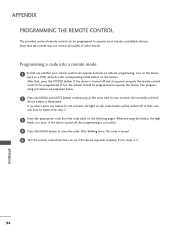
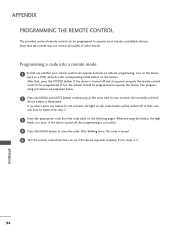
... MUTE button continuously at a time. In that the remote may not control all models of other brands.
the currently selected
device button is stored.
5 Test the remote control functions to repeat from step 2.
3
Enter the appropriate code from the code table on the following pages. If you have to see if the device...
LG 42LB5DF Reviews
Do you have an experience with the LG 42LB5DF that you would like to share?
Earn 750 points for your review!
We have not received any reviews for LG yet.
Earn 750 points for your review!

