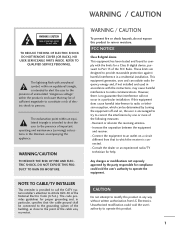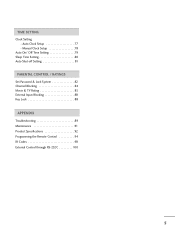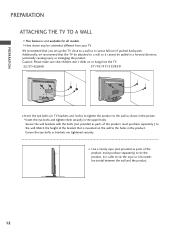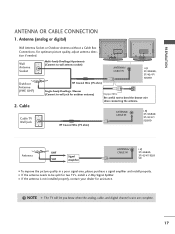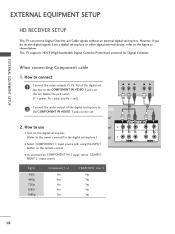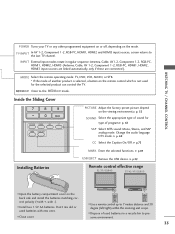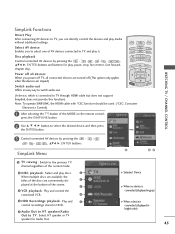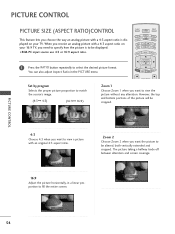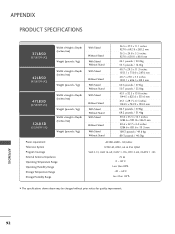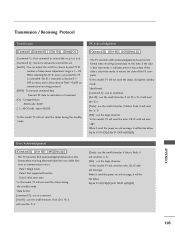LG 42LB5DF Support Question
Find answers below for this question about LG 42LB5DF.Need a LG 42LB5DF manual? We have 1 online manual for this item!
Question posted by stephanieywilliams on October 23rd, 2011
Direct Tv Dvr Receiver
The person who posted this question about this LG product did not include a detailed explanation. Please use the "Request More Information" button to the right if more details would help you to answer this question.
Current Answers
Related LG 42LB5DF Manual Pages
LG Knowledge Base Results
We have determined that the information below may contain an answer to this question. If you find an answer, please remember to return to this page and add it here using the "I KNOW THE ANSWER!" button above. It's that easy to earn points!-
Cleaning your Plasma/LCD TV Screen - LG Consumer Knowledge Base
... will help prevent overheating. ♦ Do not spray any liquid or solution directly onto the screen or vents as this may contain product recommendations for proper...or discoloration. Do not use your TV. Step 1 : Always Consult your TV screen. Do not use vacuum attachments on the screen. chemicals can receive the signal properly. ♦ Removing ... -
*How to clean your Plasma TV - LG Consumer Knowledge Base
...the product* Step 1 : Always Consult your Instruction Manual that your TV can receive the signal properly. ♦ Warning ! Do not use the television as a PC monitor? Article ID: 6260 Last updated: 04 Jun.... Do not use tissues or paper towels to clean your plasma TV screen. Do not spray any solution directly onto the screen as microfiber). risk electrical shock or... -
Rear Projection Color TV Instruction Manual: Color Convergence Adjustment/Auto Convergence... - LG Consumer Knowledge Base
...green, blue). It will be unstable with Auto Convergence. Press the right arrow button to TV viewing. Color Convergence Adjustment (R40W46, R40W46F, R45W46, R45W46F only) Use this function to ... position your want to adjust. When both red and blue + display is being received. Note: If the picture needs to adjust the convergence. 6. This problem can be adjusted. convergence. 3. ...
Similar Questions
How Can I Program My Tv 46ld550-ub Remote To Operate My Dvr
(Posted by ngjg1966 2 years ago)
How Do I Solve Hdd Initialization Problem
I cannot access the HDD on my 42LB5RTLG TV whenever I try to play anything form my the TV DVR HDD it...
I cannot access the HDD on my 42LB5RTLG TV whenever I try to play anything form my the TV DVR HDD it...
(Posted by lakeside316 6 years ago)
My Tv Turns On But Nothing But A Black Screen With No Audio
My tv is an lg55lw6500. Yester day we watched something turned it off and now all we get is a black ...
My tv is an lg55lw6500. Yester day we watched something turned it off and now all we get is a black ...
(Posted by ggmad3 8 years ago)
How To Hook Up A Satellite Receiver And A Dvd Player To My Lg42cs560 Tv.
I'm trying to hook up a Satellite receiver and dvd player simotaniously to my LG42CS560 TV. Both the...
I'm trying to hook up a Satellite receiver and dvd player simotaniously to my LG42CS560 TV. Both the...
(Posted by calicuz37 9 years ago)
How To Reset Factory Dtv Settings For Model: 42lc4dua 42lc4d-ua
TV not receiving Digital Signal
TV not receiving Digital Signal
(Posted by Anonymous-132133 10 years ago)