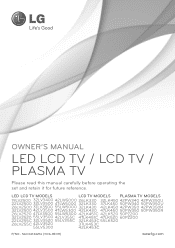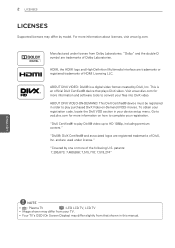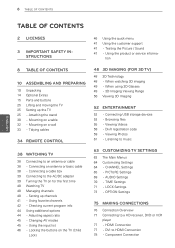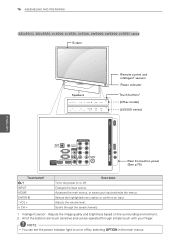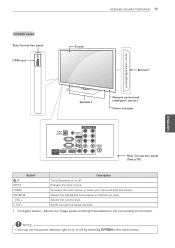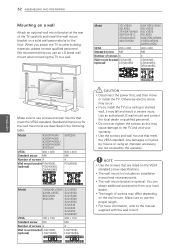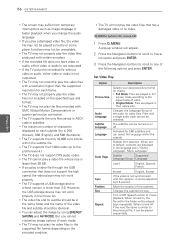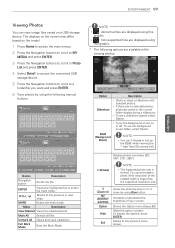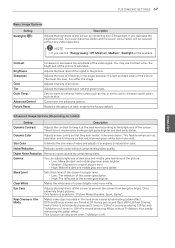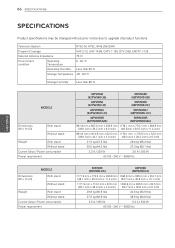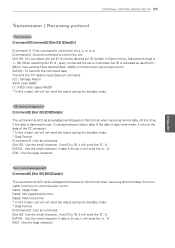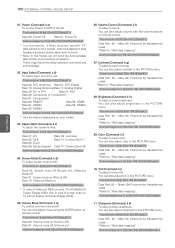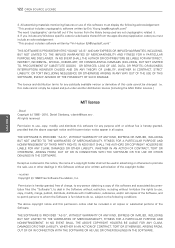LG 55LW5300 Support and Manuals
Get Help and Manuals for this LG item

Most Recent LG 55LW5300 Questions
How To Install Wall Mounts On Lg 55lw5300
(Posted by Jrst 9 years ago)
How To Get The Best Picture For 55lw5300
(Posted by themglady 9 years ago)
How To Make It Wireless Lg 55lw5300
(Posted by bdmatthe 10 years ago)
Picture Showing Really Dark
(Posted by ashimkhan688 10 years ago)
What Year Was The Lg 55lw5300 Introduced
(Posted by gssunn 10 years ago)
Popular LG 55LW5300 Manual Pages
LG 55LW5300 Reviews
We have not received any reviews for LG yet.