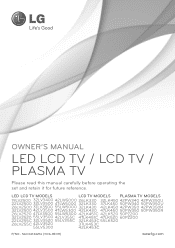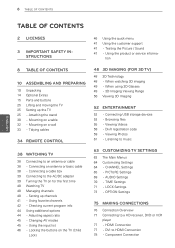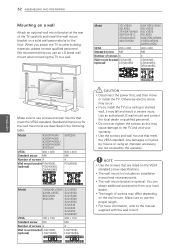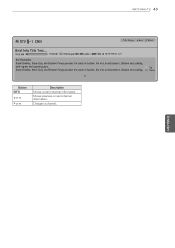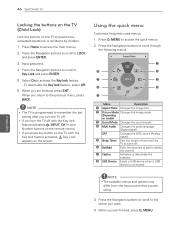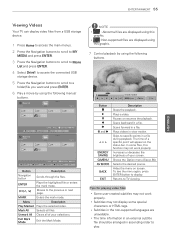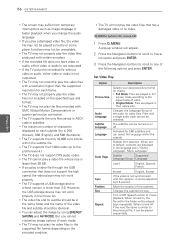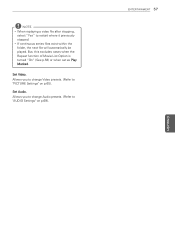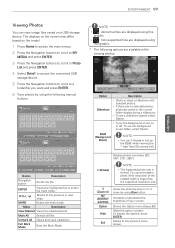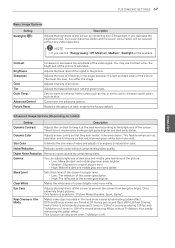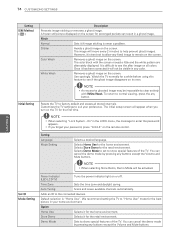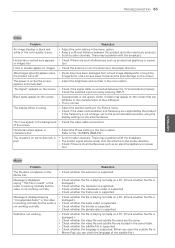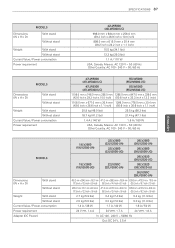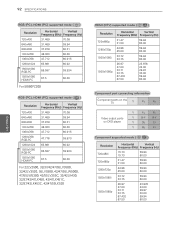LG 55LW5300 Support Question
Find answers below for this question about LG 55LW5300.Need a LG 55LW5300 manual? We have 2 online manuals for this item!
Question posted by ashimkhan688 on February 10th, 2014
Picture Showing Really Dark
The person who posted this question about this LG product did not include a detailed explanation. Please use the "Request More Information" button to the right if more details would help you to answer this question.
Current Answers
Related LG 55LW5300 Manual Pages
LG Knowledge Base Results
We have determined that the information below may contain an answer to this question. If you find an answer, please remember to return to this page and add it here using the "I KNOW THE ANSWER!" button above. It's that easy to earn points!-
How Far Is The DVI Maximum Length? - LG Consumer Knowledge Base
... extensive lengths, you should consider using a powered DVI signal booster. Article ID: 2926 Views: 875 Television Picture Color Full HD Television: No Power Cable Card not recognized Clock losing time Broadband TV Netflix connection Keep in digital pictures. Although the mandated DVI spec is never exact. In-house tests on your display is set... -
Media Sharing and DLNA Setup on a LG TV - LG Consumer Knowledge Base
... to Photo mode and the photos in this article the player discussed is included with the TV). Different Models of your music or pictures show a list of LCD's LCD Connections Television: No Power HDTV: How do I scan for Digital Living Network Alliance. DLNA stands for channels? The server is a Digital Media Server that... -
Rear Projection Color TV Instruction Manual: EZ Video Setup/DRP/Cinema Mode Setup - LG Consumer Knowledge Base
... Convergence Adjustment/Auto Convergence Adjustment Rear Projection Color TV Instruction Manual: Stereo SAP Broadcasts Setup/EZ Audio Options Rear Projection Color TV Instruction Manual: PIP(Picture in showing a dark area light. 1. Affordable 1080P Resolution Technology Trend Press the right arrow and then use up /down buttons to select EZ Video. 3. Press the menu...
Similar Questions
The Screen Is Black On The Sides, Picture Still Shows In The Middle Part, What T
the screen is black on the sides, there are like two black stripes on both sides of the picture, eve...
the screen is black on the sides, there are like two black stripes on both sides of the picture, eve...
(Posted by mariarotaru86 12 years ago)
Picture Keeps Going From Light To Dark
How do I adjust the TV - 42LE5300 - using Verizon Fios- picutre keeps going from light to dark
How do I adjust the TV - 42LE5300 - using Verizon Fios- picutre keeps going from light to dark
(Posted by mlutz1122 13 years ago)