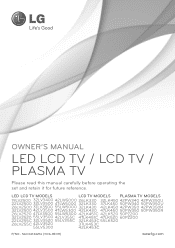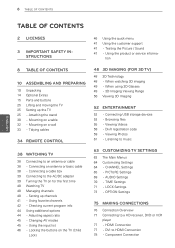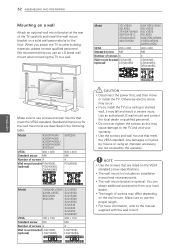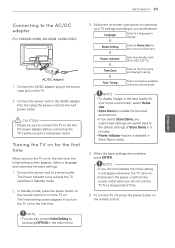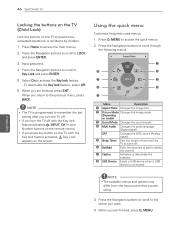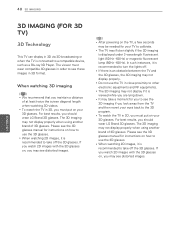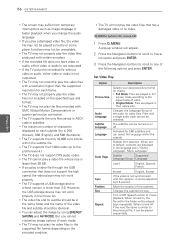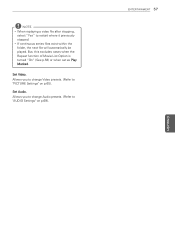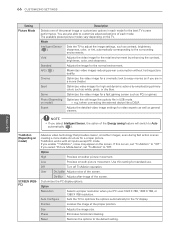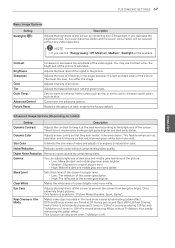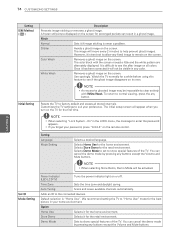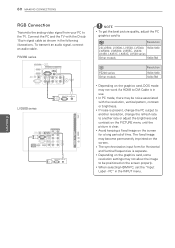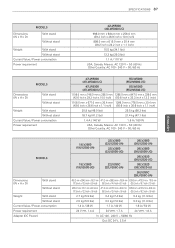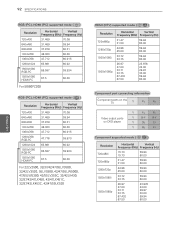LG 55LW5300 Support Question
Find answers below for this question about LG 55LW5300.Need a LG 55LW5300 manual? We have 2 online manuals for this item!
Question posted by themglady on August 18th, 2014
How To Get The Best Picture For 55lw5300
The person who posted this question about this LG product did not include a detailed explanation. Please use the "Request More Information" button to the right if more details would help you to answer this question.
Current Answers
Related LG 55LW5300 Manual Pages
LG Knowledge Base Results
We have determined that the information below may contain an answer to this question. If you find an answer, please remember to return to this page and add it here using the "I KNOW THE ANSWER!" button above. It's that easy to earn points!-
Television locks up - LG Consumer Knowledge Base
... off using the buttons on my LG HDTV? Make sure if using the remote. Television Picture Color Television: Activating Vudu NetCast Network Install and Troubleshooting What type of antenna should I remove a... listed in TV -> LCD TV Closed Caption Issues How do I remove a "Power Only" Television locks up Article ID: 6374 Last updated: 27 Oct, 2009 Views: 1527 Also read How do... -
TV: Video:Chart - LG Consumer Knowledge Base
... No 480i DVI 480i* 480p 720p 1080i DVI-D Connection (Digital transfer) Cold Picture (Extra Sharp) Copy-protection ( HDCP ) 480i only on newer products Expensive Cable &#... 720p 1080i RCA Cables (Green[Y] Blue[C] Red[C]) Best Picture Warm Picture No Copy-protection TVs differ on what resolutions are mixed together S-Video 480i DIN plug ... -
Rear Projection Color TV Instruction Manual: EZ Video Setup/DRP/Cinema Mode Setup - LG Consumer Knowledge Base
...the menu button and then use up /down buttons to select the Picture menu. 2. Press the enter button to return to select Clear, ...picture modes. Rear Projection Color TV Instruction Manual: Basic Setup and... / Projection TV Rear Projection Color TV Instruction Manual: EZ Video Setup/DRP/Cinema Mode Setup EZ Video Setup For optimum picture quality, use up the TV for the best picture...
Similar Questions
How Can I Get The Best Picture From My Tv
serten parts on the movie show fuzzy how do i get the best pic out of my lg 60pv400-ub 60 in. plasma
serten parts on the movie show fuzzy how do i get the best pic out of my lg 60pv400-ub 60 in. plasma
(Posted by Anonymous-53860 12 years ago)
When Were The Lg55lw5000 And Lg 55lw5300
First On The Market?
(Posted by janetross 12 years ago)