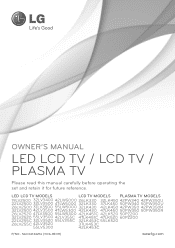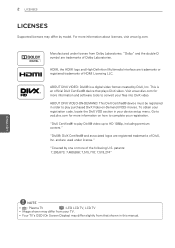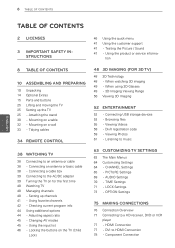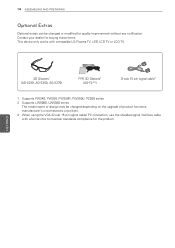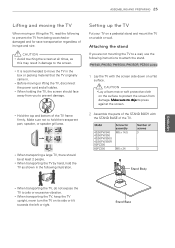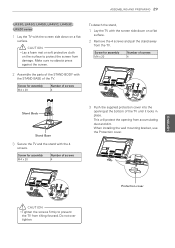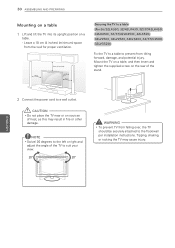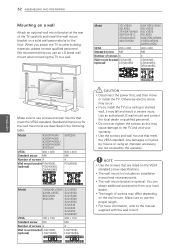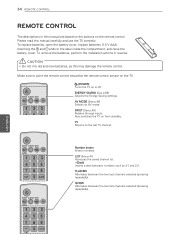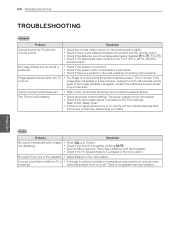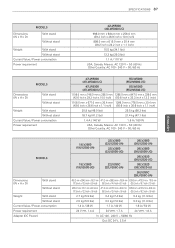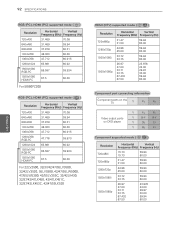LG 55LW5300 Support Question
Find answers below for this question about LG 55LW5300.Need a LG 55LW5300 manual? We have 2 online manuals for this item!
Question posted by Jrst on September 6th, 2014
How To Install Wall Mounts On Lg 55lw5300
The person who posted this question about this LG product did not include a detailed explanation. Please use the "Request More Information" button to the right if more details would help you to answer this question.
Current Answers
Related LG 55LW5300 Manual Pages
LG Knowledge Base Results
We have determined that the information below may contain an answer to this question. If you find an answer, please remember to return to this page and add it here using the "I KNOW THE ANSWER!" button above. It's that easy to earn points!-
Installing a Mounting Plate - LG Consumer Knowledge Base
... to take while operating a microwave Standard Fittings Microwave Venting System Microwave:Installation Requirements Line up with one of the bottom holes to the mounting plate. For wallvented: The oven requires a rear wall cutout opening and the exhaust adapter/mounting plate for the rear wall duct and the exhaust adapter must use spring toggle head bolts... -
LMVM2277ST Microwave Oven Instruction Manual: Oven Installation - LG Consumer Knowledge Base
The ventilation fan can exhaust air in the cabinet above the oven to the outside, the damper and flap must be installed. The LMVM2277ST must be properly installed before operation. Installation includes mounting the bracket on the wall with toggle bolts and/or lag bolts and drilling holes in any of three directions: through the back... -
Z50PX2D Technical Details - LG Consumer Knowledge Base
...for desk placement (on the supplied stand) or wall mounting (with batteries), table stand, printed operating instructions ... with HDCP;HD Component, S-Video, A/V and PC Inputs. It includes such television features as the preceding and following video and audio connections: Composite AV (RCA)...updated: 11 May, 2009 Views: 828 VIDEO Stand Installation/ Removal: 42PG 50PG 60PG HDTV: How do I...
Similar Questions
Can This Tv Be Wall Mouthed A Lg42ld400-ua N If So What Weight Wall Mount Should
I purchase
I purchase
(Posted by Emdesota1 1 year ago)
How Do You Wall Mount The Lg 37lp1d And Remove The Swivel Stand?
How do you wall mount the LG 37lp1d and remove the swivel stand?
How do you wall mount the LG 37lp1d and remove the swivel stand?
(Posted by tgarratt 11 years ago)
When Were The Lg55lw5000 And Lg 55lw5300
First On The Market?
(Posted by janetross 12 years ago)