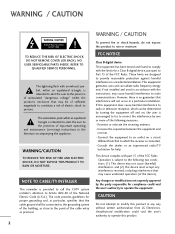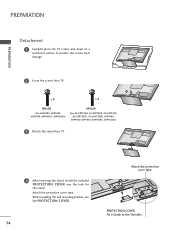LG 50PT350 Support Question
Find answers below for this question about LG 50PT350.Need a LG 50PT350 manual? We have 2 online manuals for this item!
Question posted by Behrs on June 8th, 2014
How To Calibrate Lg 50pt350
The person who posted this question about this LG product did not include a detailed explanation. Please use the "Request More Information" button to the right if more details would help you to answer this question.
Current Answers
Related LG 50PT350 Manual Pages
LG Knowledge Base Results
We have determined that the information below may contain an answer to this question. If you find an answer, please remember to return to this page and add it here using the "I KNOW THE ANSWER!" button above. It's that easy to earn points!-
TV:LCD: Terminology - LG Consumer Knowledge Base
... like In-Plane Switching, Highefficiency, Backlights, and reflective Polarizers. FAQs LCD versus CRT Previously, standard definition TVs only used with LCD TVs. National Television System Committee - Advanced Television Standards Committee - Stations can even transmit more control over the Liquid Crystals in an arc formation. With interlaced, each field is better than DVDs... -
Monitor: forteManager Software - LG Consumer Knowledge Base
... install procedure: 1) Install latest graphics card drivers & / Monitors Monitor: forteManager Software Monitor Download Manager: forteManager is an optional install. It is monitor control and calibration software. -
LCD Connections - LG Consumer Knowledge Base
... used on a LG TV Terminology LCD Terminology: Tuning Systems Broadband TV Netflix connection Television: No Signal Broadband TV: Network Sharing Troubleshooting Composite Normally labeled "Composite" and/or "Video". Normally labeled " ". Antenna Normally labeled "Antenna". RS- 232 Normally labeled "Calibration Port", "Service Port", and/or "RS-232". Newer version of the unit (no...
Similar Questions
Operating Manual For Lg Plasma Flat Screen Model 50pt350-ud
There Is No Output Jack On Back Of My T.v. Would Like To Hook It Up To House Stereo Do I Go About Do...
There Is No Output Jack On Back Of My T.v. Would Like To Hook It Up To House Stereo Do I Go About Do...
(Posted by buckeyja 10 years ago)
Is It Possible To Update Lg 50pt350-ud To Play Divx Movies?
a 50 inch TV set LG 50PT350-UD does not displays DivX options on USB menu
a 50 inch TV set LG 50PT350-UD does not displays DivX options on USB menu
(Posted by fernandocruzm 10 years ago)