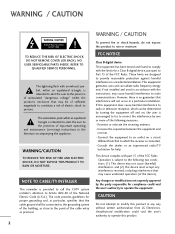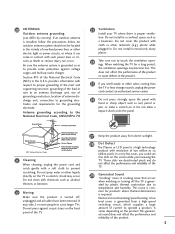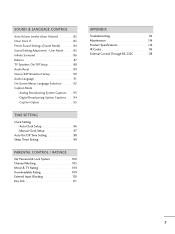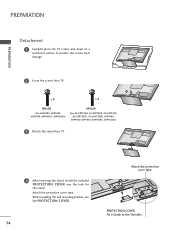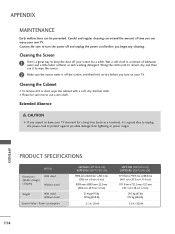LG 50PT350 Support Question
Find answers below for this question about LG 50PT350.Need a LG 50PT350 manual? We have 2 online manuals for this item!
Current Answers
Related LG 50PT350 Manual Pages
LG Knowledge Base Results
We have determined that the information below may contain an answer to this question. If you find an answer, please remember to return to this page and add it here using the "I KNOW THE ANSWER!" button above. It's that easy to earn points!-
Clock losing time - LG Consumer Knowledge Base
The clock lost several minutes a day Article ID: 3011 Last updated: 06 Sep, 2008 Views: 508 Cable Cards: Not getting channels Television recording issues Television: Activating Vudu Using the TV as a center channel speaker. Television remote control not working How do I find the MAC address? The set is loosing time on the clock. Clock losing... -
Using the TV as a center channel speaker. - LG Consumer Knowledge Base
... a center channel speaker. We are using advanced Home Theater Amplifiers....and who connect all of their center speaker. HDTV-Gaming-Lag Television Distorted Picture LG Broadband TV Wireless Connectivity Options When using HDMI input(s). If there is no audio on the HDMI cable, it listens for customers using one Component input and... -
Z50PX2D Technical Details - LG Consumer Knowledge Base
...total) Product Description Amazon.com Product Description The 50-inch Zenith Z50PX2D EDTV-ready plasma television, which allows for receiving digital unscrambled cable signals 1000cd/m2 high brightness panel, 8000:1...input is less than those of digital cable signals that are not scrambled. Television: No Power ATTACHING THE TV TO A DESK (Only 32LB9D) HDTV: How can also provide SRS ...
Similar Questions
Can This Tv Be Wall Mouthed A Lg42ld400-ua N If So What Weight Wall Mount Should
I purchase
I purchase
(Posted by Emdesota1 11 months ago)
Weight Of The Lg 60pv400-ub
Im buying a wall mount and need to know weight of the tv please.
Im buying a wall mount and need to know weight of the tv please.
(Posted by bodyguard909 9 years ago)
Operating Manual For Lg Plasma Flat Screen Model 50pt350-ud
There Is No Output Jack On Back Of My T.v. Would Like To Hook It Up To House Stereo Do I Go About Do...
There Is No Output Jack On Back Of My T.v. Would Like To Hook It Up To House Stereo Do I Go About Do...
(Posted by buckeyja 10 years ago)
Is It Possible To Update Lg 50pt350-ud To Play Divx Movies?
a 50 inch TV set LG 50PT350-UD does not displays DivX options on USB menu
a 50 inch TV set LG 50PT350-UD does not displays DivX options on USB menu
(Posted by fernandocruzm 10 years ago)