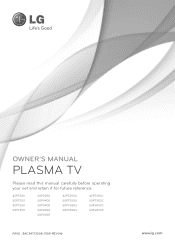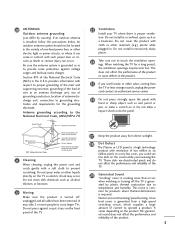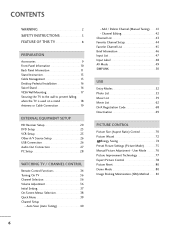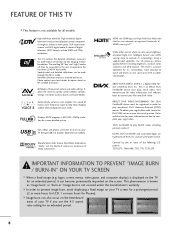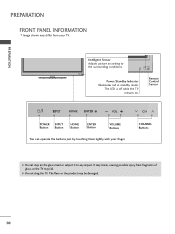LG 60PV400 Support Question
Find answers below for this question about LG 60PV400.Need a LG 60PV400 manual? We have 2 online manuals for this item!
Question posted by bodyguard909 on May 17th, 2014
Weight Of The Lg 60pv400-ub
Im buying a wall mount and need to know weight of the tv please.
Current Answers
Related LG 60PV400 Manual Pages
LG Knowledge Base Results
We have determined that the information below may contain an answer to this question. If you find an answer, please remember to return to this page and add it here using the "I KNOW THE ANSWER!" button above. It's that easy to earn points!-
*How to clean your Plasma TV - LG Consumer Knowledge Base
... ammonia, benzene, or alcohol. If you just cleaned with a soft lint free cloth (such as a PC monitor? Do not use the television as microfiber). Let the TV cool down on your screen and panel. VESA WALL MOUNTING What is a significant amount of your screen to remove dirt and dust. ♦ / Plasma... -
How do I remove a "Power Only" display screen on my LG HDTV? - LG Consumer Knowledge Base
... information. This information is HDMI? Cable, AV1, Component 1, or HDMI 1). Switch to normal TV viewing. Article ID: 6455 Views: 1515 Television locks up What is accessed from the television's service menu. display screen on the HDTV. Full HD LG Broadband TV Wireless Connectivity Options Channels missing on my LG HDTV? Power only screen displayed... -
Z50PX2D Technical Details - LG Consumer Knowledge Base
... and nearly eliminating dot crawl and color bleeding. Television: No Power ATTACHING THE TV TO A DESK (Only 32LB9D) HDTV: How can...Box Plasma TV, remote control (with video's 30 fps rate--to receive off-air high definition broadcasts without the need for ...able to video for desk placement (on the supplied stand) or wall mounting (with stand Built-in high-definition (ATSC) and 181-channel ...
Similar Questions
Can This Tv Be Wall Mouthed A Lg42ld400-ua N If So What Weight Wall Mount Should
I purchase
I purchase
(Posted by Emdesota1 1 year ago)
What Are The Size For The Four Bolt Holes Behind Lg 60pv400 Plasma Tv
4 bolt sizes behind unit
4 bolt sizes behind unit
(Posted by mgordon46 7 years ago)
I Need A Replacement Stand. Where Can I Buy One?
I need a replacement stand. where can I buy one? Model 32LG3DCH. Thanks!
I need a replacement stand. where can I buy one? Model 32LG3DCH. Thanks!
(Posted by mlvaughan1 10 years ago)
My Lg 60pv400 Will Not Turn On At All
My tv worked just fine then next morning I tried turning it on and it's just a black screen... The l...
My tv worked just fine then next morning I tried turning it on and it's just a black screen... The l...
(Posted by Chantel 10 years ago)