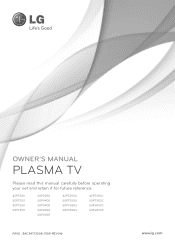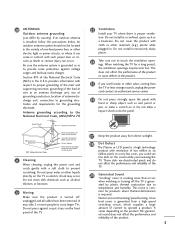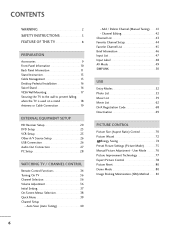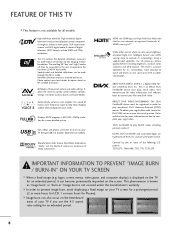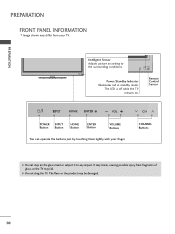LG 60PV400 Support Question
Find answers below for this question about LG 60PV400.Need a LG 60PV400 manual? We have 2 online manuals for this item!
Question posted by mgordon46 on December 27th, 2016
What Are The Size For The Four Bolt Holes Behind Lg 60pv400 Plasma Tv
4 bolt sizes behind unit
Current Answers
Answer #2: Posted by Odin on December 27th, 2016 5:19 PM
You'll need to get that from LG. (We're an independent help site.) Use the contact information here--https://www.contacthelp.com/lg/customer-service.
Hope this is useful. Please don't forget to click the Accept This Answer button if you do accept it. My aim is to provide reliable helpful answers, not just a lot of them. See https://www.helpowl.com/profile/Odin.
Related LG 60PV400 Manual Pages
LG Knowledge Base Results
We have determined that the information below may contain an answer to this question. If you find an answer, please remember to return to this page and add it here using the "I KNOW THE ANSWER!" button above. It's that easy to earn points!-
VIDEO Stand Installation/ Removal: 42PG 50PG 60PG - LG Consumer Knowledge Base
... abrasion of the tightening part of the TV. Fix the 4 bolts securely using the holes in the back of the bolt. Loose the bolts from TV If you hear it click. Detach the stand from TV. 3. Press the PROTECTION COVER into the TV until you tighten the bolt with excessive force, the bolt can deviate from damage. Z50PX2D Technical... -
How do I use my LG remote to control other devices? - LG Consumer Knowledge Base
... will need to be capable of the owner's manual are the steps to program an LG 37LG50 television remote to program. How do I program the remote control? If the owners manual that was turned... codes have function keys corresponding to store the code if the device was included in TV -> LCD TV Plasma TV How do I do if my device remains unresponsive or is not compatible with your ... -
Plasma Display Panel (PDP) - LG Consumer Knowledge Base
...In addition to its balance. With the Red, Green, and Blue subpixels being different sizes the overall display is brighter and the color reproduction is produced by a magnesium oxide ...(to release ultraviolet photons. / Plasma TV Plasma Display Panel (PDP) In a CRT television, a gun fires a beam of electrons inside wall of tiny...
Similar Questions
I Have An Lg Plasma Tv 60pz550-ua And The Antenna Output Fail Can I Repair It?
I have an LG Plasma TV 60PZ550-UA and the antenna output fail can I repair it?
I have an LG Plasma TV 60PZ550-UA and the antenna output fail can I repair it?
(Posted by pewdpiecrust 4 years ago)
Is Lg 60 Inch Plasma Tv Model Number 60pv400 3d Capable
(Posted by Handyroyang 9 years ago)
Hi Plasma Tv
hi my plasma tv has no pic but all eles seems fine?
hi my plasma tv has no pic but all eles seems fine?
(Posted by blacktiger7au 11 years ago)
Zoom Problem
My new LG 60PV400 plasma tv has a picture that has zoomed itself out and I cant get it back to norma...
My new LG 60PV400 plasma tv has a picture that has zoomed itself out and I cant get it back to norma...
(Posted by denisewilliams61 12 years ago)