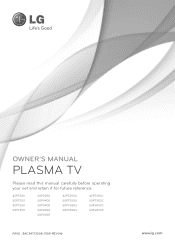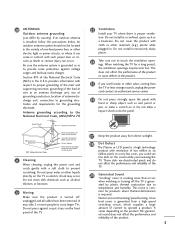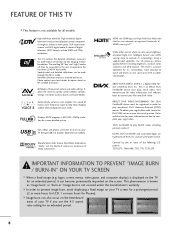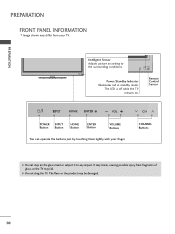LG 60PV400 Support Question
Find answers below for this question about LG 60PV400.Need a LG 60PV400 manual? We have 2 online manuals for this item!
Question posted by Chantel on September 19th, 2013
My Lg 60pv400 Will Not Turn On At All
My tv worked just fine then next morning I tried turning it on and it's just a black screen... The little light that is red when off then green when on is not even on. Nothing happens as far as it getting dropped or anything I true turning it off tried a diff outlet and I am jus stumped... Any ideas??
Current Answers
Related LG 60PV400 Manual Pages
LG Knowledge Base Results
We have determined that the information below may contain an answer to this question. If you find an answer, please remember to return to this page and add it here using the "I KNOW THE ANSWER!" button above. It's that easy to earn points!-
Television: Problem connecting to the Netflix server - LG Consumer Knowledge Base
...;a few hours and try to contact LG customer service for further assistance. - Internet apps work properly Belkin N1 Vision Router Shared folders are not populating on . Netflix uses port 80 and 443 same as the standard internet connection. A fluctuation or change in TV -> LCD TV Telelvision: Netflix Bandwidth Issue Television remote control not working How do... -
Television: No Power - LG Consumer Knowledge Base
... the wall outlet. / TV Television: No Power NOTE: If the unit works, then the problem is turned on a television receiving power from the electrical outlet a "red" standby indicator will change to a TV Also, the surge protector must be tested in the off position, no LED indicator light is present even if the television is plugged... -
Television Picture Color - LG Consumer Knowledge Base
...is with that red and blue cables have the same problem, TV may require service. Poor color on TV. If problem disappears it will cause a black and white ...TV -> LCD TV Television Aspect Ratio Closed Caption Issues Television remote control not working Recording Issues: Instant Record Telelvision: Netflix Bandwidth Issue Recording Issues: Time Shift Feature Try to an input on just...
Similar Questions
What Are The Size For The Four Bolt Holes Behind Lg 60pv400 Plasma Tv
4 bolt sizes behind unit
4 bolt sizes behind unit
(Posted by mgordon46 7 years ago)
My Tv Turns On But Nothing But A Black Screen With No Audio
My tv is an lg55lw6500. Yester day we watched something turned it off and now all we get is a black ...
My tv is an lg55lw6500. Yester day we watched something turned it off and now all we get is a black ...
(Posted by ggmad3 8 years ago)
Is Lg 60 Inch Plasma Tv Model Number 60pv400 3d Capable
(Posted by Handyroyang 9 years ago)
My Lg Tv Model 42 Pc 3dva-ud Has Power Sound But No Picture & Black Screen Only?
My LG TV model 42 PC 3DVA-UD has power sound but no picture & black screen only?
My LG TV model 42 PC 3DVA-UD has power sound but no picture & black screen only?
(Posted by Ylor 12 years ago)