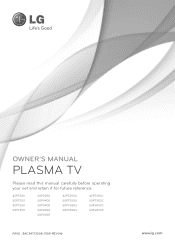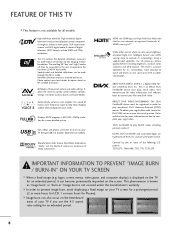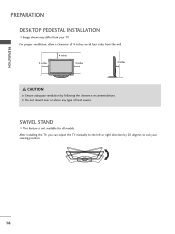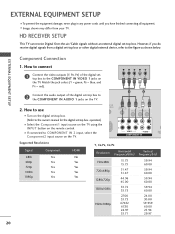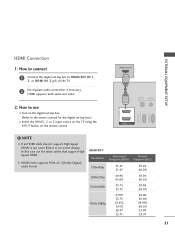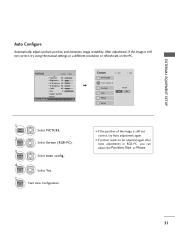LG 60PV400 Support Question
Find answers below for this question about LG 60PV400.Need a LG 60PV400 manual? We have 2 online manuals for this item!
Question posted by aidafr8 on April 26th, 2014
Lg 60 Inch 60pv400 How To Calibrated
The person who posted this question about this LG product did not include a detailed explanation. Please use the "Request More Information" button to the right if more details would help you to answer this question.
Current Answers
Related LG 60PV400 Manual Pages
LG Knowledge Base Results
We have determined that the information below may contain an answer to this question. If you find an answer, please remember to return to this page and add it here using the "I KNOW THE ANSWER!" button above. It's that easy to earn points!-
Dishwasher: Measurements for Electrical Wire and Water Line - LG Consumer Knowledge Base
...» A 1.25" access hole must be made deliver 140°F (60°6) water All solder connections must provide between 5 - 120 psi (0.3- 8.27 bars)... water pressure. * solder within 6 inches (152.4mm) Drill a 1" (25.4 mm) diameter access Run the line ... -
Plumbing Noises - LG Consumer Knowledge Base
...closing the next faucet. For example, an irrigation valve closes much about any more than 60 PSI can also be caused by the constant expanding and contracting. Take the time to ...annoying the sound of the parts inside the chamber The noise occurs soon after a few inches above . Installing insulation on the pipes may pass through the house turning off by increasing the ... -
Z50PX2D Technical Details - LG Consumer Knowledge Base
...watts apiece (30 watts total) Product Description Amazon.com Product Description The 50-inch Zenith Z50PX2D EDTV-ready plasma television, which allows for desk placement (on the supplied stand) or wall mounting... include color temperature adjustment, aspect ratio adjustment, enhanced noise reduction, and a 60,000-hour screen lifetime. The non-degraded signal reduces flicker and leads to control ...
Similar Questions
Is Lg 60 Inch Plasma Tv Model Number 60pv400 3d Capable
(Posted by Handyroyang 9 years ago)
How To Hook Up A Surround Sound System To A Lg 60 Inch Plasma
(Posted by oskdarry 9 years ago)
My Lg 60pv400 Will Not Turn On At All
My tv worked just fine then next morning I tried turning it on and it's just a black screen... The l...
My tv worked just fine then next morning I tried turning it on and it's just a black screen... The l...
(Posted by Chantel 10 years ago)