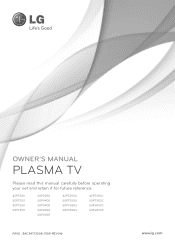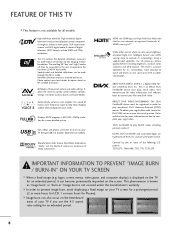LG 60PV400 Support Question
Find answers below for this question about LG 60PV400.Need a LG 60PV400 manual? We have 2 online manuals for this item!
Question posted by damienshowers on February 28th, 2012
Bolt Pattern On 60pv400
The person who posted this question about this LG product did not include a detailed explanation. Please use the "Request More Information" button to the right if more details would help you to answer this question.
Current Answers
Related LG 60PV400 Manual Pages
LG Knowledge Base Results
We have determined that the information below may contain an answer to this question. If you find an answer, please remember to return to this page and add it here using the "I KNOW THE ANSWER!" button above. It's that easy to earn points!-
Recording Issues: Instant Record - LG Consumer Knowledge Base
..., 2009 Views: 452 Cable Card not recognized Cable Cards: pixelization on the remote control and front panel. FAQs Full HD NetCast Network Install and Troubleshooting Television Aspect Ratio Using the TV as a center channel speaker. Scroll down and CP1, CP0 or None will record or copy, issue is listed under that... -
STAND INSTALLATION (Only 32LB9D*) - LG Consumer Knowledge Base
... product stand with the product as a PC monitor? Article ID: 5254 Views: 452 HDTV: How do I scan for instant streaming HDTV: How can I use the television as shown. STAND INSTALLATION (Only 32LB9D*) Carefully place the product screen side down on a cushioned surface that will protect product and screen from damage. Plasma... -
PREPARATION: For 26LG30 - LG Consumer Knowledge Base
... Last updated: 23 Jul, 2009 Print Email to protect the Fix the 4 bolts securely using the holes in this Category HDTV: How can I improve low or bad signal? Different Models of LCD's HDTV: How can I use the television as shown. / LCD TV This article was: Assemble the TV as a PC...
Similar Questions
What Are The Size For The Four Bolt Holes Behind Lg 60pv400 Plasma Tv
4 bolt sizes behind unit
4 bolt sizes behind unit
(Posted by mgordon46 7 years ago)
Weight Of The Lg 60pv400-ub
Im buying a wall mount and need to know weight of the tv please.
Im buying a wall mount and need to know weight of the tv please.
(Posted by bodyguard909 9 years ago)
Lg 60pv400 Screen Color Blotches
My color on my screen keeps breaking up and the picture gets grainy what will cause this it does it ...
My color on my screen keeps breaking up and the picture gets grainy what will cause this it does it ...
(Posted by dpsenn 10 years ago)
My Lg 60pv400 Will Not Turn On At All
My tv worked just fine then next morning I tried turning it on and it's just a black screen... The l...
My tv worked just fine then next morning I tried turning it on and it's just a black screen... The l...
(Posted by Chantel 10 years ago)