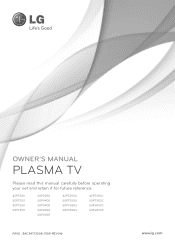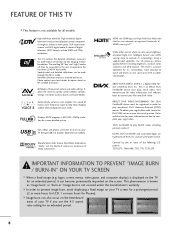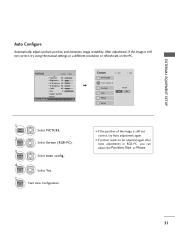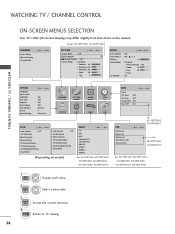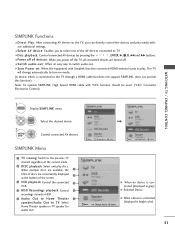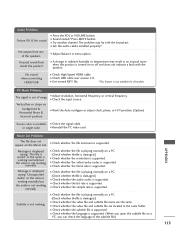LG 60PV400 Support Question
Find answers below for this question about LG 60PV400.Need a LG 60PV400 manual? We have 2 online manuals for this item!
Question posted by dpsenn on November 11th, 2013
Lg 60pv400 Screen Color Blotches
My color on my screen keeps breaking up and the picture gets grainy what will cause this it does it on every input
Current Answers
Related LG 60PV400 Manual Pages
LG Knowledge Base Results
We have determined that the information below may contain an answer to this question. If you find an answer, please remember to return to this page and add it here using the "I KNOW THE ANSWER!" button above. It's that easy to earn points!-
Rear Projection Color TV Instruction Manual: Displaying Text/Captions Setup/Selecting Caption Mode - LG Consumer Knowledge Base
...Color TV Instruction Manual: PIP(Picture in Picture) Settings Rear Projection Color TV Instruction Manual: POP(Picture out Picture) Settings/Still Picture Freeze Rear Projection Color TV Instruction Manual: Swapping Main/Sub Pictures Rear Projection Color..., stock exchange topics, news for hearing-impaired-) filling the TV screen. Press the menu button and then use up using the Captions ... -
Rear Projection Color TV Instruction Manual: Basic Setup and Operation: Sleep Timer/Key Lock Setup - LG Consumer Knowledge Base
...up /down buttons to on, the display Key lock appears on the screen if any button on from the number of minutes selected. Each time you...Color TV Instruction Manual: PIP(Picture in Picture) Settings Rear Projection Color TV Instruction Manual: POP(Picture out Picture) Settings/Still Picture Freeze Rear Projection Color TV Instruction Manual: Swapping Main/Sub Pictures Rear Projection Color... -
Rear Projection Color TV Instruction Manual: Fine Tuning Adjustment, Signal Reception Booster,... - LG Consumer Knowledge Base
...Note : Adjustment for one . Repeat steps 3 to on the screen one by one channel don't affect the adjustment of the in Picture) Settings Rear Projection Color TV Instruction Manual: POP(Picture out Picture) Settings/Still Picture Freeze Rear Projection Color TV Instruction Manual: Swapping Main/Sub Pictures Rear Projection Color TV Instruction Manual: Closed Caption Options and Settings Rear...
Similar Questions
Lg Tv 47ld650 Automatically Turn Off After Blinking Three Times.
My LG TV model is 47LD650-UA; After I turned on, the screen can show picture and sound, but several ...
My LG TV model is 47LD650-UA; After I turned on, the screen can show picture and sound, but several ...
(Posted by homeforyu 7 years ago)
My Lg 60pv400 Will Not Turn On At All
My tv worked just fine then next morning I tried turning it on and it's just a black screen... The l...
My tv worked just fine then next morning I tried turning it on and it's just a black screen... The l...
(Posted by Chantel 10 years ago)
Lg60pv400
A week ago my lg 60pv400 screen had a pink and purple tint to it. So I unplug the power cord to rest...
A week ago my lg 60pv400 screen had a pink and purple tint to it. So I unplug the power cord to rest...
(Posted by jscampbelljsc 10 years ago)
Zoom Problem
My new LG 60PV400 plasma tv has a picture that has zoomed itself out and I cant get it back to norma...
My new LG 60PV400 plasma tv has a picture that has zoomed itself out and I cant get it back to norma...
(Posted by denisewilliams61 12 years ago)