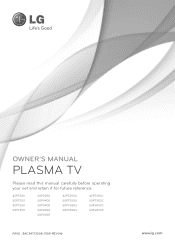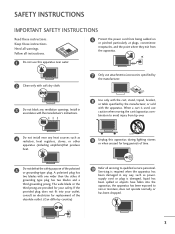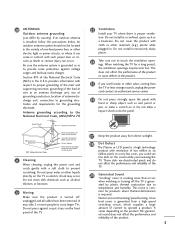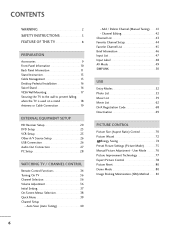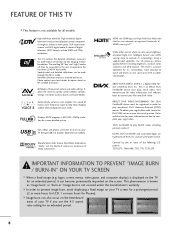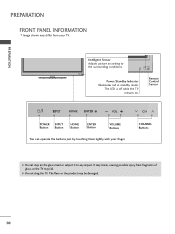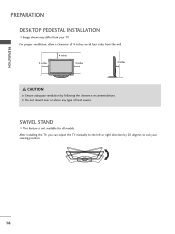LG 60PV400 Support Question
Find answers below for this question about LG 60PV400.Need a LG 60PV400 manual? We have 2 online manuals for this item!
Question posted by jscampbelljsc on June 22nd, 2013
Lg60pv400
A week ago my lg 60pv400 screen had a pink and purple tint to it. So I unplug the power cord to rest the tv and it worked! Now my tv started to turn channels by itself and cuts itself off. Now and then it wont even turn on and when it does it start channel surfing or cuts itself off. Any advice on what I can do to correct this..
Current Answers
Related LG 60PV400 Manual Pages
LG Knowledge Base Results
We have determined that the information below may contain an answer to this question. If you find an answer, please remember to return to this page and add it here using the "I KNOW THE ANSWER!" button above. It's that easy to earn points!-
Television locks up - LG Consumer Knowledge Base
... TV Closed Caption Issues How do I remove a "Power Only" display screen on the unit, try using a universal remote that it for service. Make sure if using the remote. If the unit will turn on or off using the buttons on my LG HDTV? If unit does not respond to any buttons, reset unit by unplugging... -
Television Aspect Ratio - LG Consumer Knowledge Base
... a black line on top and bottom of the TV screen. Some broadcasters will up scaling the programming. The bars are forced to fit the entire screen. Make sure the resolution is aspect ratio to 4:3 to an HD program. Article ID: 6382 Views: 914 Television: Activating Vudu Television Picture Color Full HD Recording Issues: Instant... -
Z50PX2D Technical Details - LG Consumer Knowledge Base
...the need for the reception of most LCD screens), and easy placement due to an analog signal, it can I use the television as V-Chip parental controls, sleep timer, custom channel labels, and tri-lingual menus (English,...second (fps) compared with the source device. Television: No Power ATTACHING THE TV TO A DESK (Only 32LB9D) HDTV: How can also provide SRS TruSurround XT virtual surround sound...
Similar Questions
I Have A Light Screen That Has A Power Only Going Across The Top
I I have an LG TV 32 ld450-ua I have a light screen that has a power only going across the top and b...
I I have an LG TV 32 ld450-ua I have a light screen that has a power only going across the top and b...
(Posted by starkpaul768 3 years ago)
Lg 60pv400 Screen Color Blotches
My color on my screen keeps breaking up and the picture gets grainy what will cause this it does it ...
My color on my screen keeps breaking up and the picture gets grainy what will cause this it does it ...
(Posted by dpsenn 10 years ago)
My Lg 60pv400 Will Not Turn On At All
My tv worked just fine then next morning I tried turning it on and it's just a black screen... The l...
My tv worked just fine then next morning I tried turning it on and it's just a black screen... The l...
(Posted by Chantel 10 years ago)
Where Can I Find A 10 Foot Power Cord For Lg Television 42lc2d
(Posted by rcastle2 12 years ago)