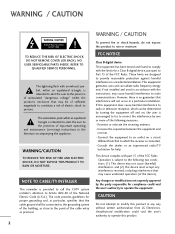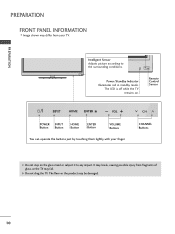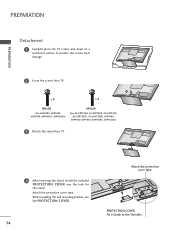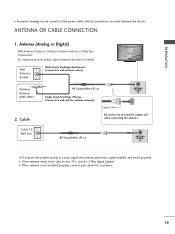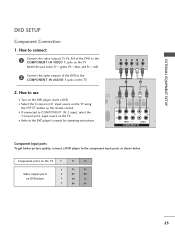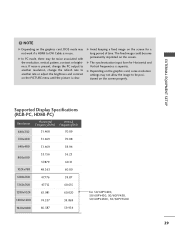LG 50PT350 Support Question
Find answers below for this question about LG 50PT350.Need a LG 50PT350 manual? We have 2 online manuals for this item!
Question posted by linadan on September 18th, 2014
Why Is Picture On My Lg 50pt350 So Bad
The person who posted this question about this LG product did not include a detailed explanation. Please use the "Request More Information" button to the right if more details would help you to answer this question.
Current Answers
Related LG 50PT350 Manual Pages
LG Knowledge Base Results
We have determined that the information below may contain an answer to this question. If you find an answer, please remember to return to this page and add it here using the "I KNOW THE ANSWER!" button above. It's that easy to earn points!-
LCD Terminology: Tuning Systems - LG Consumer Knowledge Base
...Sep, 2008 Views: 940 Television: Activating Vudu HDTV: How can even transmit more than DVDs. Stations can I improve low or bad signal? Currently, 1080i is...used by broadcasters. Tuning Systems NTSC (National Television System Committee) - A major advantage of resolution - TV:LCD: Terminology Television locks up Television Picture Color PREPARATION: For 26LG30 LCD Display Analog ... -
Television Picture Color - LG Consumer Knowledge Base
... have the same problem, TV may require service. choose a preset setting for accurate color display. A bad cable can cause picture problems. If a new cable does not fix the problem, the issue is no other devices are affected, TV may require service. Television Picture Color If problem disappears it will cause a black and white... -
HDTV: How can I use the television as a PC monitor? - LG Consumer Knowledge Base
... not support both monitors being run at 60 Hz is now ready to be connected to the television. For XP users: 1. What do I improve low or bad signal? Television locks up Television Picture Color LCD Terminology: Resolutions How does TruMotion affect the frame rate? NOTE: Before you are recommended only after the initial setup...
Similar Questions
Operating Manual For Lg Plasma Flat Screen Model 50pt350-ud
There Is No Output Jack On Back Of My T.v. Would Like To Hook It Up To House Stereo Do I Go About Do...
There Is No Output Jack On Back Of My T.v. Would Like To Hook It Up To House Stereo Do I Go About Do...
(Posted by buckeyja 10 years ago)
Is It Possible To Update Lg 50pt350-ud To Play Divx Movies?
a 50 inch TV set LG 50PT350-UD does not displays DivX options on USB menu
a 50 inch TV set LG 50PT350-UD does not displays DivX options on USB menu
(Posted by fernandocruzm 10 years ago)