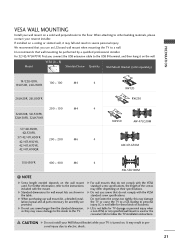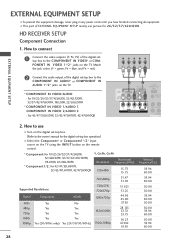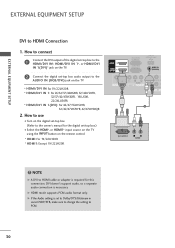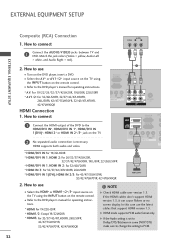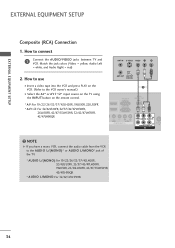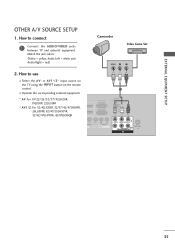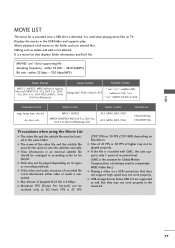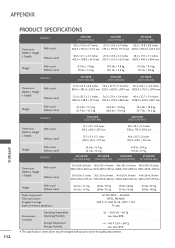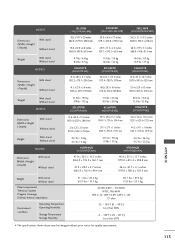LG 42LH20R-MA Support Question
Find answers below for this question about LG 42LH20R-MA.Need a LG 42LH20R-MA manual? We have 2 online manuals for this item!
Question posted by vashishlocknauth on March 12th, 2013
How To Play Usb
The person who posted this question about this LG product did not include a detailed explanation. Please use the "Request More Information" button to the right if more details would help you to answer this question.
Current Answers
Related LG 42LH20R-MA Manual Pages
LG Knowledge Base Results
We have determined that the information below may contain an answer to this question. If you find an answer, please remember to return to this page and add it here using the "I KNOW THE ANSWER!" button above. It's that easy to earn points!-
Why is the available space smaller than expected? - LG Consumer Knowledge Base
...available size may be smaller than expected: Drive makers express 1GB=1000MB. The N1T1 is it possible to play a movie from the opitcal drive in the NAS? It means if we install 4 250GB HDDs the ... When using RAID5, the size of 1 HDD is reported as 699GBs. Of that, 100 is used for a USB partition and 40 is there a delay before the ODD (Optical Disc Drive) starts... NAS Manuals, Files, and ... -
Blu-ray player: alternate firmware update methods - LG Consumer Knowledge Base
... enjoyment of current firmware in Windows XP. Press [ ENTER ] on the remote control or [ Play ] on the file and select extract all. When the update is complete the unit will automatically ... and initiate the update through the menu. The player will turn off , remove your USB drive. However, if you can take approximately 4 minutes to complete. You will appear displaying ... -
Why will the DVD player not upconvert? - LG Consumer Knowledge Base
... HDCP compliant. Article ID: 6246 Last updated: 13 Aug, 2009 Views: 2000 Using an USB Flash Drive What is playing. / DVD Player (Combo/Recorder) Why will not upconvert. Is an HDMI to support...will cause the player to change from 720p or 1080i to change the resolution. The television will have HDCP (high-bandwidth digital content protection) which will not upconvert above 480p ...
Similar Questions
Hi I Bought An Lcd 42ls3400 Tv And Usb Is Not Playing Videos
It only showm me on the menu "pictures" and "music" but it doesnt give me an option to play videos w...
It only showm me on the menu "pictures" and "music" but it doesnt give me an option to play videos w...
(Posted by bify01 11 years ago)
Playing A Movie Using The Usb
How do I play a movie using the USB outlet on the tv?
How do I play a movie using the USB outlet on the tv?
(Posted by brazilef 12 years ago)