Kyocera TASKalfa 7002i Support and Manuals
Get Help and Manuals for this Kyocera item
This item is in your list!

View All Support Options Below
Free Kyocera TASKalfa 7002i manuals!
Problems with Kyocera TASKalfa 7002i?
Ask a Question
Free Kyocera TASKalfa 7002i manuals!
Problems with Kyocera TASKalfa 7002i?
Ask a Question
Most Recent Kyocera TASKalfa 7002i Questions
Popular Kyocera TASKalfa 7002i Manual Pages
IB-51 WEB Browser Management Guide - Page 22


... to Manage the IB-51
Page 22 of 22
The model name and firmware version can be seen.
Enter the correct administrator password. Has the administrator set up an IP Filter function? Did you must enter it. For details, see the web browser Help.
Troubleshooting
If problems occur when using the procedure described in Resetting to...
PRESCRIBE Commands Command Reference Manual Rev 5.1 - Page 346


... the English status page.
336 Parameter
mode:
0 = prints a user status page (default) 1 = prints a service person status page
Function
The STAT command instructs the printing system to inform a service person. • Nonresident fonts in KPDL mode) • Current memory allocations
The above status settings are two types of status pages: one intended for the end user...
Kyocera NET ADMIN Operation Guide for Ver 3.2.2016.3 - Page 39


...
You can be saved as a .ZIP template file. Multi-Set lets you configure device settings for the device
KYOCERA Net Admin
3-17 Multi-Set Installation
In the pages of Kyocera devices listed on the final page of devices you select one device manually (Custom Mode). Not all device models. Schedule This page is available when Custom Mode is...
Kyocera NET ADMIN Operation Guide for Ver 3.2.2016.3 - Page 43


... the navigation area, select a group of certificate file, password. Available features vary by model. Certificate Setup
For some models, you must have the Full Control, Multi-Set privilege to be deactivated. Importing a Certificate
1 In Device Manager, in the toolbar. One file must be installed: Device certificate A file that contain encrypted information for device authentication...
Kyocera NET ADMIN Operation Guide for Ver 3.2.2016.3 - Page 46


.... Danger Period During Upgrade
Any Device
Do not turn off or loses power at a critical point during installation. Risks and recovery options can differ depending on the device's operation panel. Firmware Upgrade
The Firmware Upgrade wizard provides a guided method for sending firmware files to replace damaged components. As part of upgrade. A summary at least one device in a group update.
Kyocera NET ADMIN Operation Guide for Ver 3.2.2016.3 - Page 48


... model and firmware information. Device Manager
For a group selected in the navigation area, select Groups > Upgrade firmware.
3 On the Use With Caution page, select the check box to an older version. With Type the absolute URL of simultaneous upgrades, the port number, and retry options. Select Yes to upgrade the firmware.
9 On the Confirm Upgrade Settings page, review selected settings...
Kyocera NET ADMIN Operation Guide for Ver 3.2.2016.3 - Page 53


... on settings of the selected devices. KYOCERA Net Admin
3-31 If selected, then all alerts that can change SNMP and WSDL settings for Manage these devices check box to enable polling options. If cleared, then none of the selected devices are managed. Any changed settings will affect those devices. Troubleshooting tab Displays device errors and troubleshooting advice...
Kyocera Net Viewer Operation Guide Rev 5.5 2016.6 - Page 59
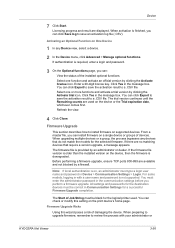
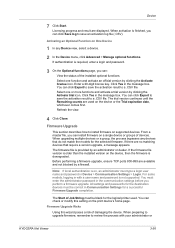
Device
7 Click Start. You can click Export to save the activation result to install firmware on supported devices. Firmware Upgrade
This section describes how to a .CSV file. Note: If local authentication is not supported. For some models, logging in Device > Communication Settings > Login. All settings and passwords for the destination devices must type a login user name and ...
Fax System 12 Operation Guide R4 2016.08 - Page 232


...address boxes). Communication was interrupted because the password was not registered on the receiving machine. An error occurred due to reduce the transmission speed and send again.
Sub address bulletin board reception was incorrect. Ask the sender to either does not have trouble, reduce TX Start Speed and send again. Troubleshooting > Error Code List
Error Code E01600
E01700 -
Fax System 12 Operation Guide R4 2016.08 - Page 235


... correct? Is memory forwarding activated?
Troubleshooting > Troubleshooting
Troubleshooting
When a problem occurs, first check the following.
Connect the modular cord correctly. ―
Is Communication error displayed?
Cannot perform memory
Is free space available in Transmission. If the problem persists, contact your phone set ? Connect the modular cord...
Fax System 12 Operation Guide R4 2016.08 - Page 257


...Installing the FAX Driver 6-4 Setup 6-3 FAX Job History 7-3 Details of the Job Log 7-5 Job Log Screen 7-3 Printing Job Log 7-4 Sending Job Log 7-4 Storing Job Log 7-5 FAX Media Type 4-6 FAX Remote Diagnosis 8-9 FAX TX Report 3-29 FAX TX Resolution 3-23 File Name Entry 3-28 Forward Settings...Long Original 3-22
M
Machine (Names) 2-2 Manual Reception 4-4, 5-46 Manual Send 3-30, 5-45 Media Type for ...
Kyocera Command Center RX User Guide Rev-9.2016.6 - Page 58


... Rule for Specific RX, or Rule for those customers, print and save them into a fax box instead of the rules.
3. Use Rule
Select On when you can forward faxes from particular customers received during business hours to the E-mail addresses of your machine only supports the forward rules, select On. Click Settings button...
Kyocera Command Center RX User Guide Rev-9.2016.6 - Page 113


... Items
Does the version of your dealer or service center.
Click Submit button and move to Administrator.
Use a browser application that supports the embedded server.
Is User set for the access level?
Perform the troubleshooting procedure the messages suggests referring to the Operation Guide. I can 't perform settings.
Is there an error message shown in the display? Operation...
Kyocera Fleet Services KFS Security White Paper - Page 6


... versus "reactive" service model. Azure was the first major cloud provider to ...
• Register and manage users and device groups • Establish configuration settings • Check consumable levels • View real-time device status • Perform maintenance/diagnostics/troubleshooting • Restart (reboot) devices • Upgrade firmware and manage firmware packages • View...
7002i/8002i Operation Guide - Page 630


... An Interesting Name)
A technical specification for connecting scanners, digital cameras, and other peripheral devices. TWAIN is 480 Mbps.
WIA (Windows Imaging Acquisition)
A function to My Computer without using any relevant application software. The feature is provided as a part of Windows functions and improves ease of graphic software (e.g. The WPS-supported services can connect to...
Kyocera TASKalfa 7002i Reviews
Do you have an experience with the Kyocera TASKalfa 7002i that you would like to share?
Earn 750 points for your review!
We have not received any reviews for Kyocera yet.
Earn 750 points for your review!
