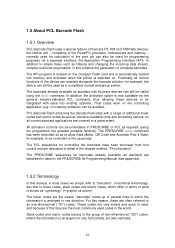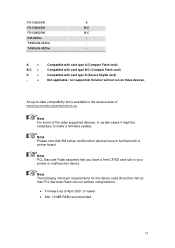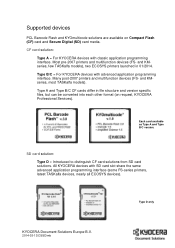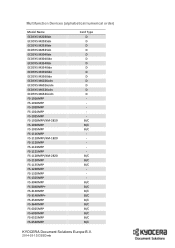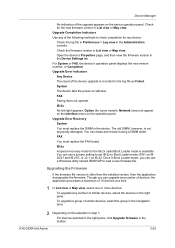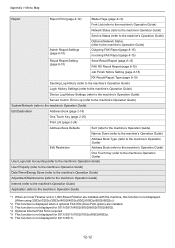Kyocera TASKalfa 7002i Support Question
Find answers below for this question about Kyocera TASKalfa 7002i.Need a Kyocera TASKalfa 7002i manual? We have 20 online manuals for this item!
Question posted by madjidbnzr737 on December 27th, 2022
Error 1701
Current Answers
Answer #1: Posted by SonuKumar on December 27th, 2022 10:45 PM
1 Resetting the main power The FAX PWB does not operate properly. Turn the power switch and the main power switch off . After 5s passes, reattach the FAX PWB and turn the main power switch and the power switch on. FAX Installation Guide
2 Firmware upgrade The firmware is not the latest version. Upgrade the fax firmware to the latest version. Firmware Update
3 Replacing the FAX PWB The FAX PWB is faulty. Replace the FAX PWB.
https://printcopy.info/?mod=erc&brand=Kyocera&model=TASKalfa+7002i
Please respond to my effort to provide you with the best possible solution by using the "Acceptable Solution" and/or the "Helpful" buttons when the answer has proven to be helpful.
Regards,
Sonu
Your search handyman for all e-support needs!!
Related Kyocera TASKalfa 7002i Manual Pages
Similar Questions
Taskalfa 300i shows error F245. How to correct it?
i have an error sc 150 with taskalfa 420ii need a firmware of eeprom of the engine pwm card
could some one Help in this case i Have One Kyocera TASKalfa 300ci printer which is showing error Me...