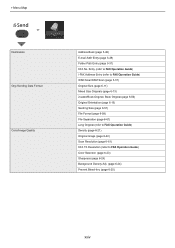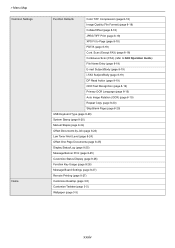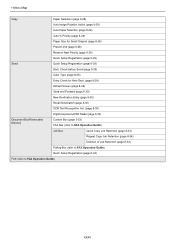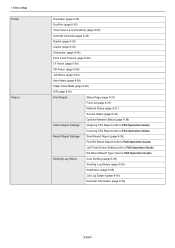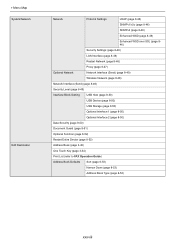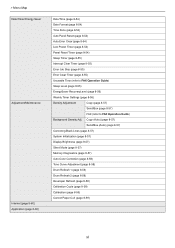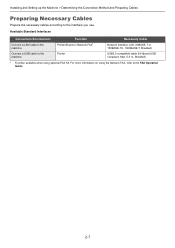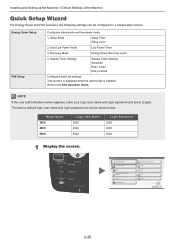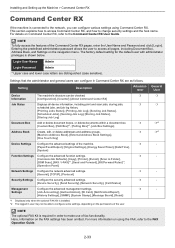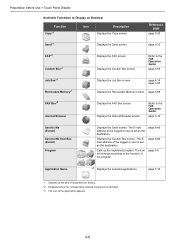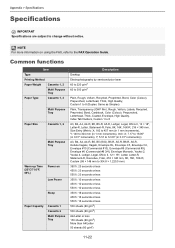Kyocera TASKalfa 4501i Support and Manuals
Get Help and Manuals for this Kyocera item

View All Support Options Below
Free Kyocera TASKalfa 4501i manuals!
Problems with Kyocera TASKalfa 4501i?
Ask a Question
Free Kyocera TASKalfa 4501i manuals!
Problems with Kyocera TASKalfa 4501i?
Ask a Question
Most Recent Kyocera TASKalfa 4501i Questions
Kyocera 4501i Waste Toner Box Eroor Is Bloping Again N Again I Cant Operate Gadg
(Posted by waqaskhan0567 1 year ago)
Kyocera 4501i Error Check Waste Toner Box
Error 'check waste toner box '
Error 'check waste toner box '
(Posted by Hallalcomputers 7 years ago)
Fax Paper Jam
every time i receive a fax i get a paper jam. why is the that?
every time i receive a fax i get a paper jam. why is the that?
(Posted by timh96428 7 years ago)
How Do You Change The Toner?
(Posted by kbrandon16681 9 years ago)
On Kyocera 4501i, How Do You Get Email Address On Tabs
When entering a new email address, how do you get the email on the tab instead of just in address bo...
When entering a new email address, how do you get the email on the tab instead of just in address bo...
(Posted by connoldf 9 years ago)
Popular Kyocera TASKalfa 4501i Manual Pages
Kyocera TASKalfa 4501i Reviews
We have not received any reviews for Kyocera yet.