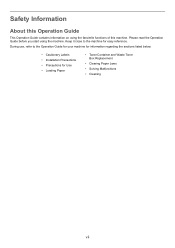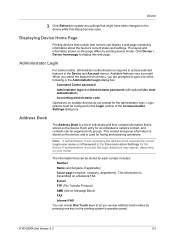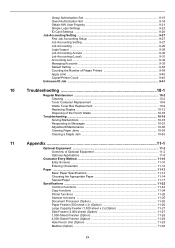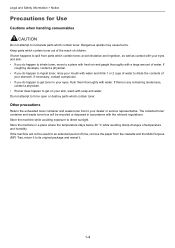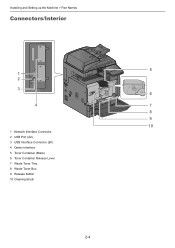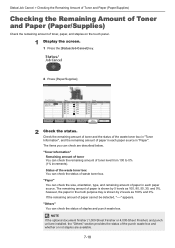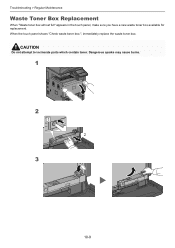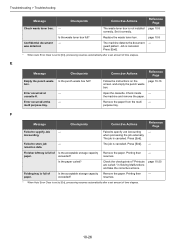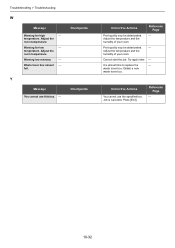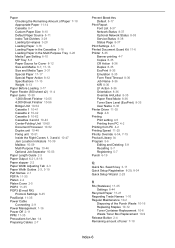Kyocera TASKalfa 4501i Support Question
Find answers below for this question about Kyocera TASKalfa 4501i.Need a Kyocera TASKalfa 4501i manual? We have 18 online manuals for this item!
Question posted by waqaskhan0567 on June 28th, 2022
Kyocera 4501i Waste Toner Box Eroor Is Bloping Again N Again I Cant Operate Gadg
Current Answers
Answer #1: Posted by SonuKumar on June 28th, 2022 4:08 AM
https://www.coronatechnical.com/2020/11/how-to-clear-waste-toner-box-full.html
https://www.manualslib.com/manual/578329/Kyocera-Taskalfa-4501i.html?page=449
Please respond to my effort to provide you with the best possible solution by using the "Acceptable Solution" and/or the "Helpful" buttons when the answer has proven to be helpful.
Regards,
Sonu
Your search handyman for all e-support needs!!
Related Kyocera TASKalfa 4501i Manual Pages
Similar Questions
Error 'check waste toner box '
When entering a new email address, how do you get the email on the tab instead of just in address bo...
Please Provide Instructions On How To Change Waste Toner Box And Toner On Kyocera 3550 Ci