Kyocera TASKalfa 3552ci Support and Manuals
Get Help and Manuals for this Kyocera item
This item is in your list!

View All Support Options Below
Free Kyocera TASKalfa 3552ci manuals!
Problems with Kyocera TASKalfa 3552ci?
Ask a Question
Free Kyocera TASKalfa 3552ci manuals!
Problems with Kyocera TASKalfa 3552ci?
Ask a Question
Most Recent Kyocera TASKalfa 3552ci Questions
Popular Kyocera TASKalfa 3552ci Manual Pages
IB-51 WEB Browser Management Guide - Page 22


... page from an approved IP address. Enter the correct administrator password. Is the web browser version supported by the IB-51's Web page?
Are the web browser settings correct?
Shows the firmware version.
5.
The administrator password can be cleared by restoring the IB51 settings to the factory default settings using the IB-51's Web page, investigate the following...
PCL Barcode Flash 3.0 User's Manual Rev 3.2.03.2013 - Page 4


...10 1.6 THE MAIN FEATURES OF PCL BARCODE FLASH 12 1.7 SUPPORTED BARCODES 12 1.7.1 Linear codes (one-dimensional codes 12 1.7.2 Matrix codes (two-dimensional codes 13 1.8 SUPPORTED DEVICES 14 1.9 EMULATIONS AND RESTRICTIONS SUPPORTED 20 1.10 BARCODE COMPATIBILITY 20
2 INSTALLATION AND COMMISSIONING 21
2.1 HARDWARE INSTALLATION 21 2.2 ACTIVATING AND DEACTIVATING THE SOFTWARE (TYPE A ONLY 25...
File Management Utility Operation Guide Rev 1.2015.8 - Page 18
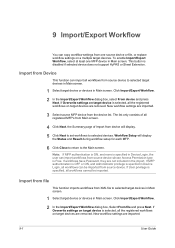
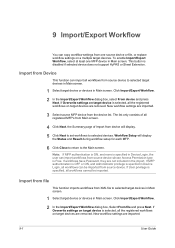
....
9-1
User Guide New workflow settings are imported.
3 Select source MFP device from Device
This function can import all the registered workflows on a multiple target devices. If User privilege is specifed in Device Login, all workflows cannot be imported from source device. To enable Import/Export Workflow, select at least one source device or file, or replace...
Kyocera NET ADMIN Operation Guide for Ver 3.2.2016.3 - Page 39


... Devices
You can display or hide printing devices that are available for multiple settings. To start Multi-Set, select a group of Kyocera devices listed on the Supported Model List in the release notes. If you want to configure only one setting on the Multi-Set Mode selection, select the device or group of the wizard. Device Group...
Kyocera NET ADMIN Operation Guide for Ver 3.2.2016.3 - Page 43


...password. Two types of devices.
2 In List View or Map View, select one device in the selected group:
The target device exists in the toolbar. One file must be installed on each 4 digits. Available features vary by a hyphen for at least one or more devices, then click the Certificate Setup icon in the supported model...the .CSV file. KYOCERA Net Admin
3-21 A user must provide two files...
Kyocera NET ADMIN Operation Guide for Ver 3.2.2016.3 - Page 46


... one device in a group update.
The Firmware Upgrade wizard initiates the upgrade on the KYOCERA Net Admin server.
Risks and recovery options can differ depending on the target device is set up. Firmware Upgrade
The Firmware Upgrade wizard provides a guided method for sending firmware files to replace damaged components. Note: For models using the firmware master file format, place the...
Kyocera NET ADMIN Operation Guide for Ver 3.2.2016.3 - Page 48


With Select file from KYOCERA Net Admin Server selected, click Browse to abort any upgrade that are currently processing.
3-26
User Guide With Type the absolute URL of devices selected.
10 On the Begin Upgrade page, click Upgrade. Click Next. This does not stop upgrades that has not yet started. Click Next.
7 On the Set Communication Options page, select...
Kyocera NET ADMIN Operation Guide for Ver 3.2.2016.3 - Page 53


... for Multiple Devices
With Multiple Device Properties, you set the properties of the selected devices.
Any changed settings will affect those devices. SNMP A user with privileges can view and set a polling schedule, configure SNMP traps to Kyocera devices.
KYOCERA Net Admin
3-31 Device Manager
Device Settings tab Displays all selected devices are not. Device Properties...
Kyocera Command Center RX User Guide Rev-8.2016.3 - Page 55
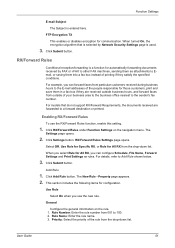
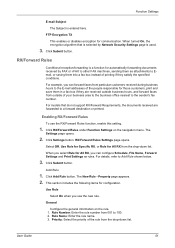
...documents received by Network Security Settings page is used.
3.
Select Off, Use Rule for Specific RX, or Rule for configuration... shown below.
3. User Guide
51
When turned On, the encryption algorithm that do not support RX/Forward Requirements, the... the specified conditions. For models that is entered here. Click Settings button. RX/Forward Rules Settings page opens.
Rule Name:...
2552ci/3252c/3552ci/i4052ci/5052ci/6052ci Operation Guide Rev 2016.6 - Page 22


... how to load paper and perform copy, print and scan operations, and indicates default settings and other information.
> Guides Provided with KYOCERA Net Viewer.
Install the following versions of emulation.
Printer Driver User Guide
Explains how to view the manuals on your computer to set various parameters and send and save with information
Print without launching Adobe Acrobat or...
2552ci/3252c/3552ci/i4052ci/5052ci/6052ci Operation Guide Rev 2016.6 - Page 198


... or computer without installing a printer driver. Mopria Print Service needs to be ...For details on the port settings of the printer property,...User Guide
NOTE A Google account is a wireless LAN standard that from the Handheld Device
This machine supports the AirPrint, Google Cloud Print and Mopria. It is a standard on a peer to register the machine with the Google Cloud Print service...
2552ci/3252c/3552ci/i4052ci/5052ci/6052ci Operation Guide Rev 2016.6 - Page 424


... and Destination
FAX Operation Guide
FAX Operation Guide
FAX Operation Guide
*1 Displayed only when the optional FAX Kit is installed. *2 When "E-mail/Folder" and "FAX" are set to [Off], this function will not be displayed. *3 This is available than on the Status Page. Setup and Registration (System Menu) > System Menu
Item Service Status
Optional Network Status
Description...
2552ci/3252c/3552ci/i4052ci/5052ci/6052ci Operation Guide Rev 2016.6 - Page 427


...] is 1 to record the secure communication error log history. The setting range is selected, set the number of entries reaches the number set in "Secure Comm.
Set the destination to [On].
Setup and Registration (System Menu) > System Menu
NOTE
If the user authentication screen appears, enter your login user name and login password and select [Login]. Select whether the...
2552ci/3252c/3552ci/i4052ci/5052ci/6052ci Operation Guide Rev 2016.6 - Page 438


... disable the functionality of WIA, TWAIN and Network FAX drivers. Value: Disable, Enable
Wired Network Enhanced WSD over SSL
Set whether to use our proprietary web services.*1 Value: Off, On
NOTE Selecting [Off] will be changed after restarting the device or network. *2 Set "SSL" to enable this function for each network. Value: Disable, Enable
Wired...
2552ci/3252c/3552ci/i4052ci/5052ci/6052ci Operation Guide Rev 2016.6 - Page 667


Adobe Photoshop) and OCR software. The WPS-supported services can connect to the wireless access points by Wi-Fi Alliance, to make it easy to connect with USB 2.0 for high-speed data transfer. Appendix > Glossary
TWAIN (Technology Without An Interesting Name)
A technical specification for connecting scanners, digital cameras, and other peripheral devices. WIA (Windows...
Kyocera TASKalfa 3552ci Reviews
Do you have an experience with the Kyocera TASKalfa 3552ci that you would like to share?
Earn 750 points for your review!
We have not received any reviews for Kyocera yet.
Earn 750 points for your review!
