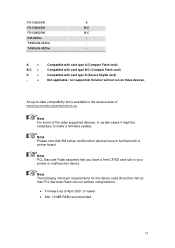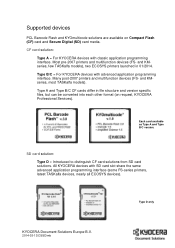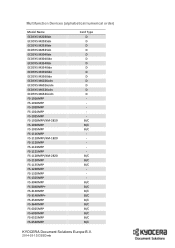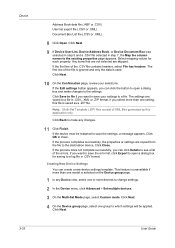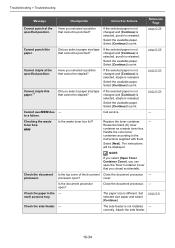Kyocera TASKalfa 3552ci Support Question
Find answers below for this question about Kyocera TASKalfa 3552ci.Need a Kyocera TASKalfa 3552ci manual? We have 17 online manuals for this item!
Question posted by gina96113 on September 22nd, 2021
How Can I Open The Toner Door Manually?
The person who posted this question about this Kyocera product did not include a detailed explanation. Please use the "Request More Information" button to the right if more details would help you to answer this question.
Current Answers
Answer #1: Posted by techyagent on September 22nd, 2021 5:49 PM
Please check this link below:-
Techygirl
Answer #2: Posted by SonuKumar on September 23rd, 2021 1:01 AM
Take magnet and slide it on up on the tinted black plastic window inside the toner door. You should hear a release.
https://www.manualslib.com/manual/1171362/Kyocera-Taskalfa-2552ci.html?page=515
Please respond to my effort to provide you with the best possible solution by using the "Acceptable Solution" and/or the "Helpful" buttons when the answer has proven to be helpful.
Regards,
Sonu
Your search handyman for all e-support needs!!
Related Kyocera TASKalfa 3552ci Manual Pages
Similar Questions
Kyocera 4501i Waste Toner Box Eroor Is Bloping Again N Again I Cant Operate Gadg
(Posted by waqaskhan0567 1 year ago)
Where Is The Waste Toner Box On A Kyocera Taskalfa 3050i
(Posted by lem282N 10 years ago)
How Do You Change The Toner In A Kycera 3050ci
How do you change the toner in a Kyocera 3050ci
How do you change the toner in a Kyocera 3050ci
(Posted by obrienmarie 11 years ago)