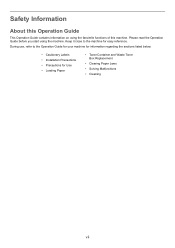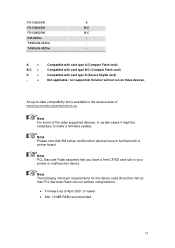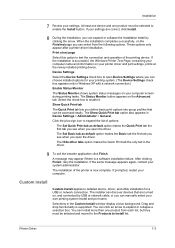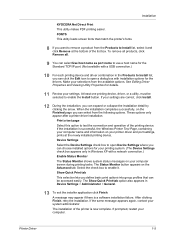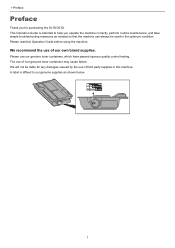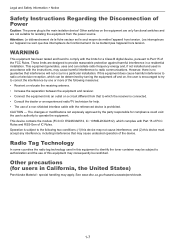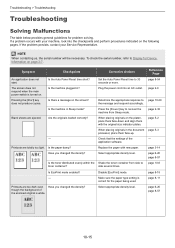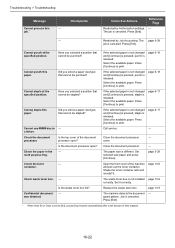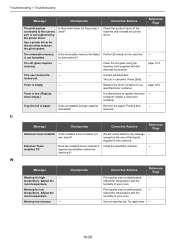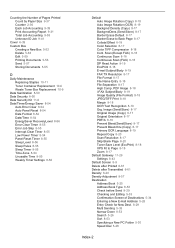Kyocera TASKalfa 3010i Support Question
Find answers below for this question about Kyocera TASKalfa 3010i.Need a Kyocera TASKalfa 3010i manual? We have 21 online manuals for this item!
Question posted by tahaamohmmed on November 8th, 2021
How Do I Check The Toner Container?
The person who posted this question about this Kyocera product did not include a detailed explanation. Please use the "Request More Information" button to the right if more details would help you to answer this question.
Current Answers
Answer #1: Posted by Technoprince123 on November 8th, 2021 8:00 AM
"Toner Container Replacement - Kyocera TASKalfa 3010i Operation Manual [Page 440] | ManualsLib" https://www.manualslib.com/manual/578327/Kyocera-Taskalfa-3010i.html?page=440
Please response if this answer is acceptable and solw your problem thanks
Answer #2: Posted by SonuKumar on November 8th, 2021 9:01 AM
https://www.copytechnet.com/forums/kyocera-mita-copystar/142060-taskalfa-6002i-check-toner-container-error.html
https://www.manualslib.com/manual/578327/Kyocera-Taskalfa-3010i.html?page=440
Please respond to my effort to provide you with the best possible solution by using the "Acceptable Solution" and/or the "Helpful" buttons when the answer has proven to be helpful.
Regards,
Sonu
Your search handyman for all e-support needs!!
Related Kyocera TASKalfa 3010i Manual Pages
Similar Questions
Adjusting Scanner Issue & Error Code C 3300
Firstly bottom of the display it shows adjusting scanner and after 2 hours when we restart error cod...
Firstly bottom of the display it shows adjusting scanner and after 2 hours when we restart error cod...
(Posted by dineshravariya58 2 years ago)
Set Toner Container
hello i have a kyocera taskalfa and its showing an error set toner container this happened after cha...
hello i have a kyocera taskalfa and its showing an error set toner container this happened after cha...
(Posted by regentwariia 7 years ago)